v1.3.0 (June 15, 2022)

Highlights
- Upload and play back your own audio files with our new MP3 file format compatibility and Audio Player component.
- New Audio nodes in Visual Scripting.
- Two new templates: Music Band and 2D Randomizer: What Planet Are You From?
Audio features
New Audio playback support
- The Audio Player component allows you to play back audio files.
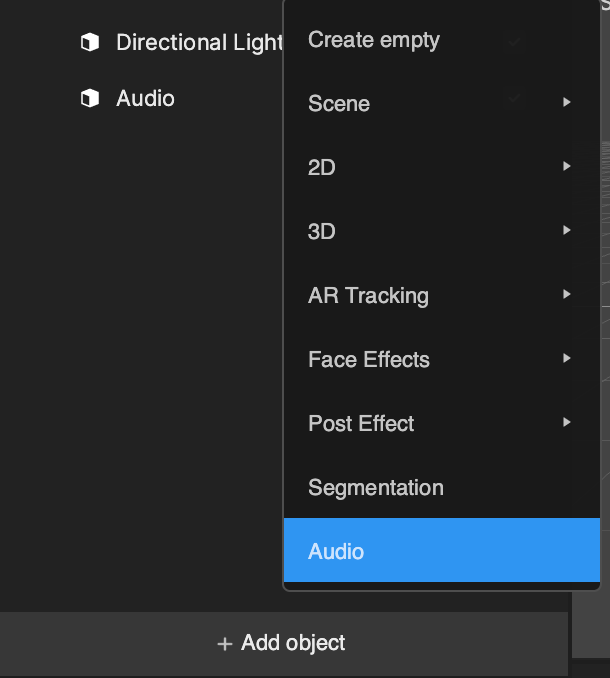
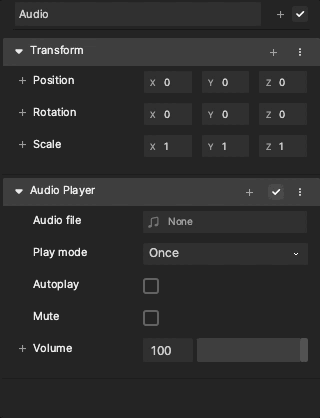
- MP3 file format compatibility: You can now import audio files via + Add Asset > Import > From Computer. Effect House supports MP3 audio files with a sample rate of 44100 Hz.
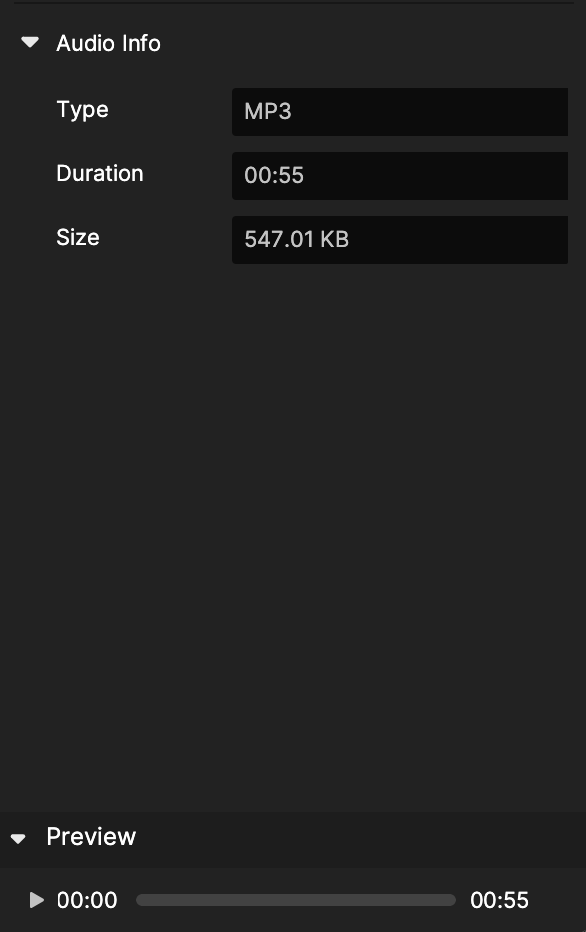
Audio Visual Scripting nodes
- Audio Resource: Select the audio source.
- Speaker: Play the audio stream with volume control.
- Audio Player Controller: Control the Audio Player component.
- Audio Resource Controller: Connect to a speaker as an output to play and control the audio resource.
- Beats Detection: Detects the rhythm pattern of a piece of music and outputs the beat in real time.
- Pitch Detection: Detect the pitch of the audio source in realtime.
- Volume Detection: Detect the volume of the audio source in realtime.
- Spectrum Detection: Divide the audio spectrum range (0 Hz to 22050 Hz) into 8 output bands, and detect the magnitude of each band in a range between 0 and 255. You can use the output values to animate or transform 2D and 3D objects.
- Onset Detection: Detect the onsets of notes in the musical audio in realtime based on a determined threshold.
- Volume: Set the volume of the audio stream.
- Mixer: Mix two audio streams into one.
- Detection Output: Pairs with a detection node (such as Volume Detection or Beats Detection). Outputs the result of the other detection node(s) but without sound.
New features
Built-in Material
- UV Control Support now offered for Unlit.
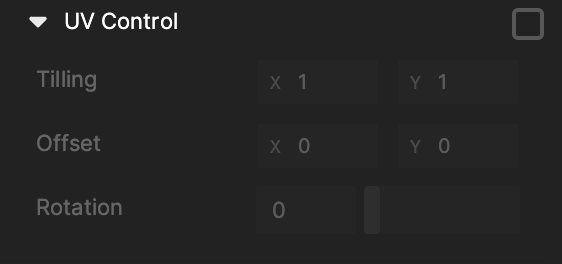
- Premultiplied Alpha Support
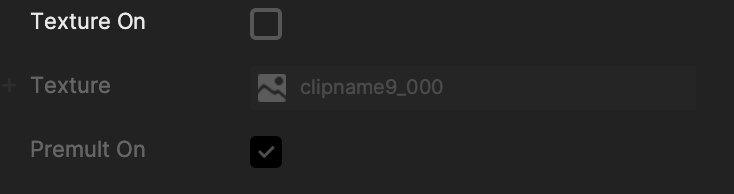
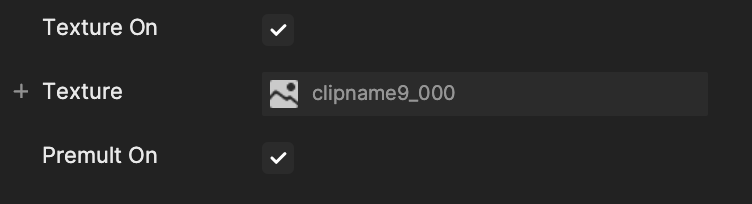
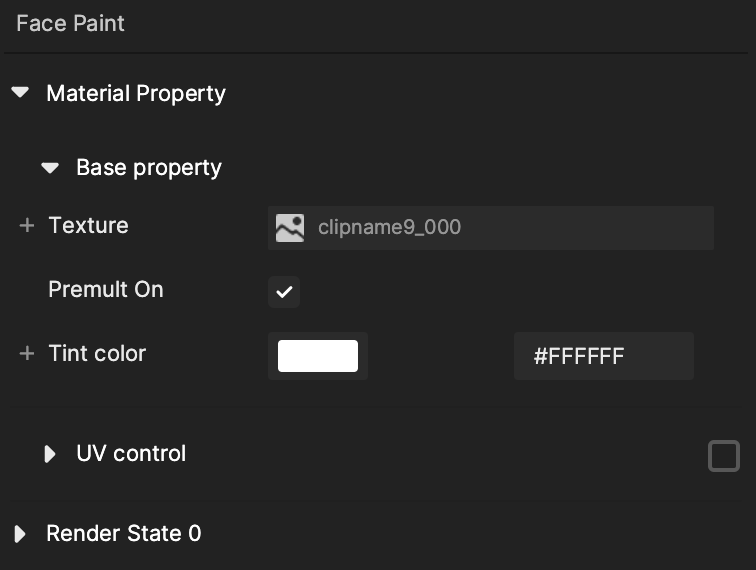
- Preview in tool:If you upload Local Media with audio to the Preview panel, the new Mute button can control its sound.
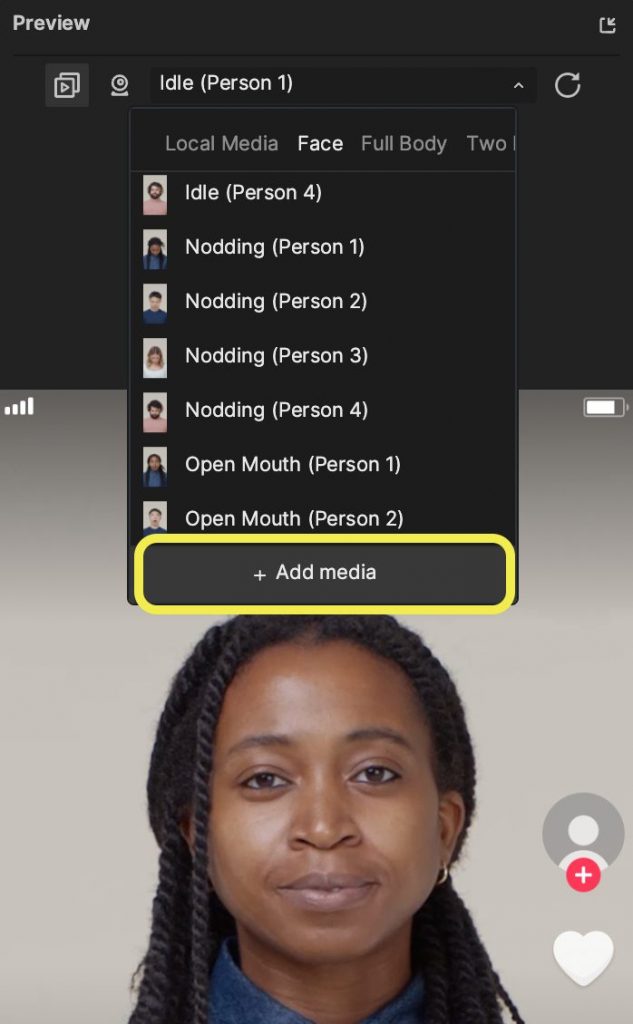
Visual Scripting
- Image Tap
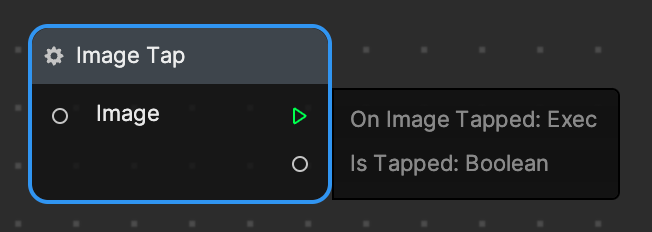
- Spin
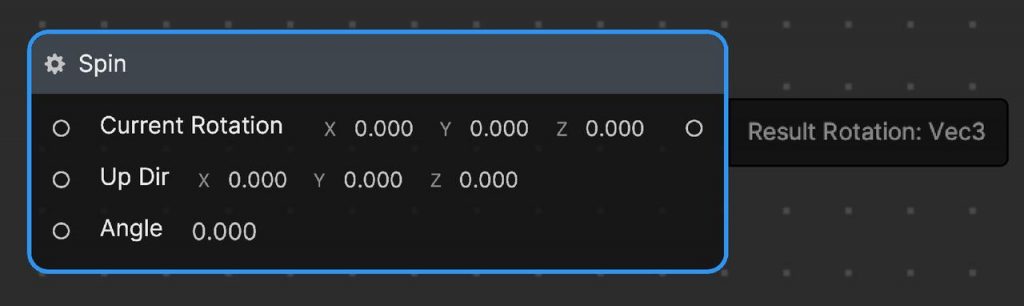
- Set Transform
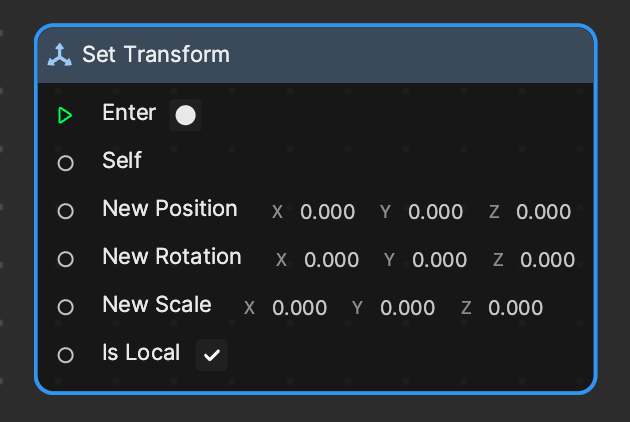
New templates
- Music Band (audio component)
- Use this new template with an animated band of characters to learn how to combine touch triggers with audio!
- What Planet Are You From (randomizer 2D)
- Learn how to make a randomizer effect with this new template.
Updates
- Visual Scripting node update
- The state of Video Record by default is recording in Effect House Editor.
- Crop input added to Snapshot to allow for control of the snapshot area.
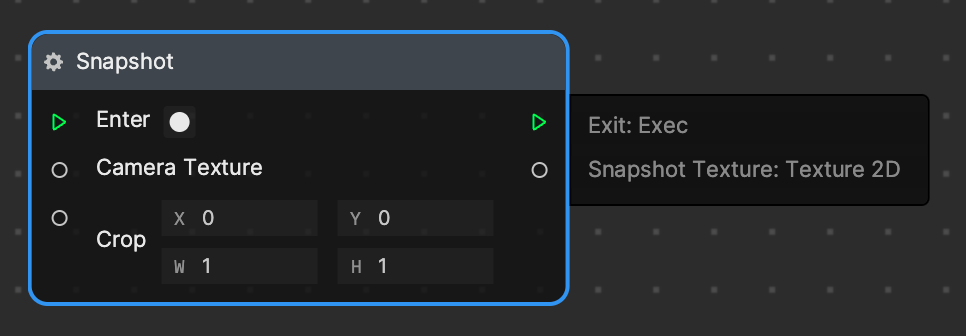
Bug fixes
- Previously when changing the parameters on the settings panel, the effect preview did not refresh. This has been fixed.
- While attempting to submit your effect, an error message titled, “failed to export effect package” may have popped up previously. This has been fixed.
- After duplicating eye color, the parameter listed was listed incorrectly on occasion. This has been fixed.
- Fixed a frame jump issue for the Pause and Resume function in Preview.
- After you duplicate a 3D face, there may be no effect shown in the preview panel.
- After adding 2 cubes and applying position change or rotation, when you pause preview and delete the cubes, you may experience a screen freeze issue. To resolve it, please follow this method:
- Add 2 cubes respectively.
- Pause the preview.
- Perform any needed position changes or rotation of the 2 cubes.
- Unpause the preview.
- Pause the preview.
- Delete these 2 cubes.
- Unpause the preview.
Known issues
- You may experience a jittering screen when using Sticker with 3D face on certain Android devices.
- When the effect package size is 5.0MB or smaller, it will create a QR code. Effect packages sized between 5 and 5.05MB may be read in-tool as 5MB (in yellow text) due to an error. Per our sizing rules, you will still not be able to generate a preview code with an effect over 5MB in size.
- The crop feature for thumbnail uploads may not function correctly. For best results, crop your effect before uploading using the thumbnail template: https://effecthouse.tiktok.com/thumbnail-creation/.
- Users on v1.2.0 with Intel chips cannot update to the v1.3.0 version. Please download the v1.3.0 version from the Effect House website.
