Image Tap
Deprecation Notice
Starting in Effect House v2.1.0, the Image Tap node is deprecated. Alternatively, you can use the Screen Image Tap node.
Use Image Tap to execute next node when an input image is tapped. Image Tap is in the Utility category.
Input
| Name | Data Type | Description |
|---|---|---|
| Image | Image | The image people will tap to interact with. |
Output
| Name | Data Type | Description |
|---|---|---|
| On Image Tapped | Exec | Execute the next node when the input image is tapped. |
| Is Tapped | Boolean | Return true when the image is tapped, otherwise return false. |
Example
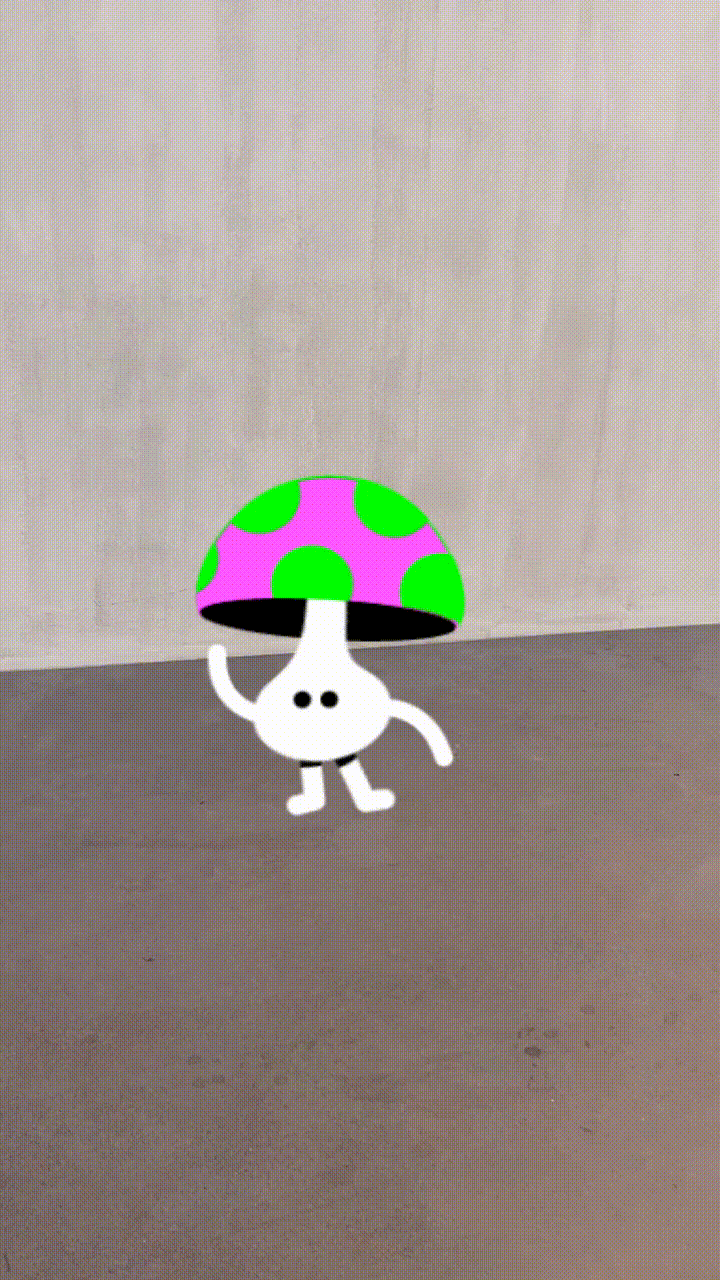
Think of Image Tap as a button that will detect the screen tap on the image selected. In this example, tapping onto the image will trigger the visibility of the next texture one tap by one tap.
