v1.7.0 (November 1, 2022)

Highlights
- Cat Face Sticker and Dog Face Sticker
- Cat Face Stretch and Dog Face Stretch
- New Face Avatar Drive and Face Distortion templates
- Build more effects with 3 new Post Process components
New Features
- Cat Face Sticker and Dog Face Sticker allow you to attach a 2D sticker to a pet face and customize its anchor point, rotation, and which face it follows.

- Cat Face Stretch and Dog Face Stretch allow you to pull points on a pet face and deform it.
Components
The Post Process component now has 3 additional effect options. To access these new and standing additions, click + Add component > Post Effect > Post Process in the Inspector panel.
- Bokeh Blur creates a blurry scene effect with formatting options such as size, iterations, and shape.

- Lens Flare simulates a flare effect.

- Motion Blur creates a blur similar to when an object is moving faster than the camera’s exposure time.
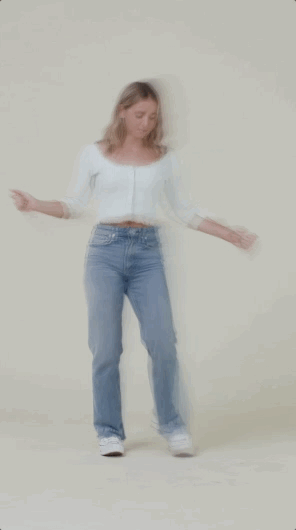
Templates
- The Face Avatar Drive template shows you how to use the Face Avatar Drive node and Face Avatar Result node to drive the changes of all blend shapes or particular blend shapes of the face model.

- The Face Distortion template provides over 50 facial element channels to customize your own 3D face effect. Edit weights located in the Inspector panel to customize the size, shape, and position of selected facial features.

Visual Scripting
- Store multiple items in a single array using Make Array.
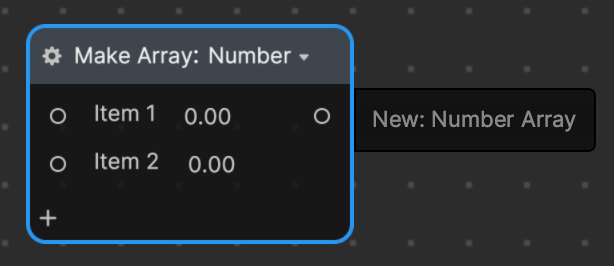
- The Delta Time output has been added to Get Time
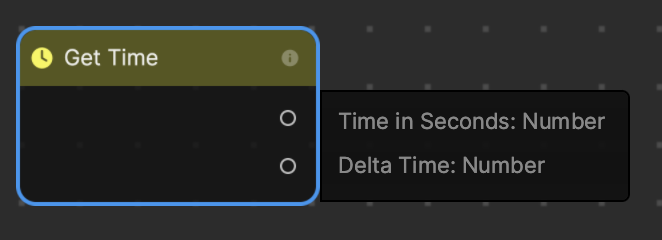
- Create a ping-pong like behavior when using Transit by Time.
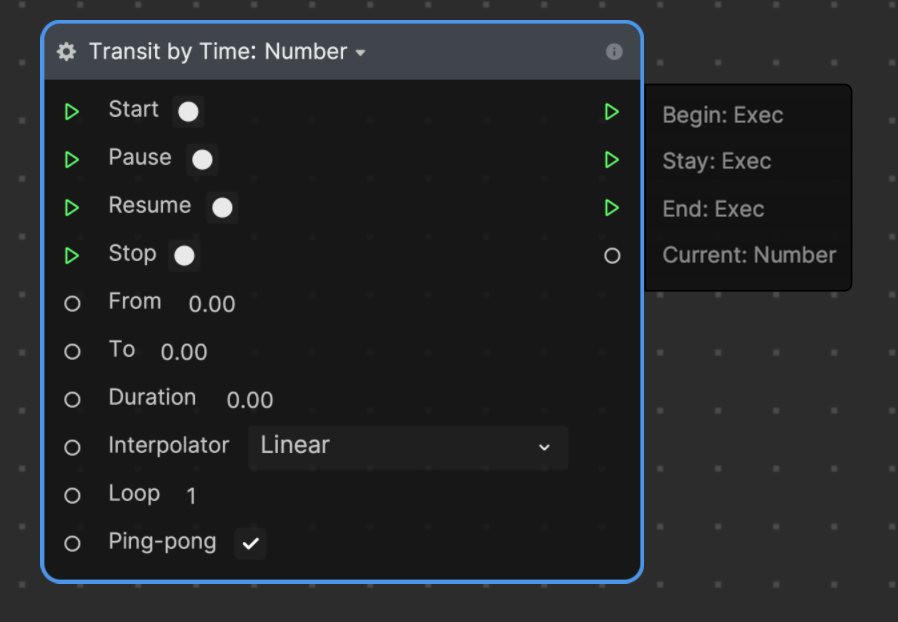
- Continuous Snapshot allows you to take a sequential snapshot and apply it to an image. It will continually cycle through the snapshot when triggered.
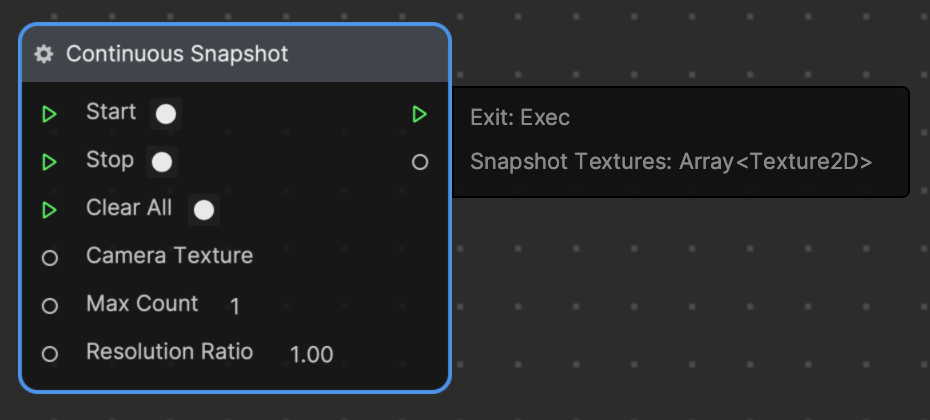
Updates
Panel
- The effect hint drop-down list in the Submit Effect panel was updated. To view changes, select Submit on the top-right corner of Effect House.
- New Search function and Add object button in the Hierarchy panel.
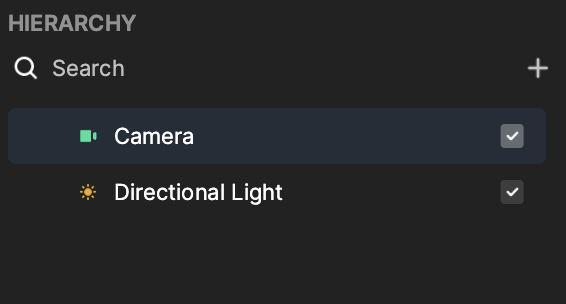
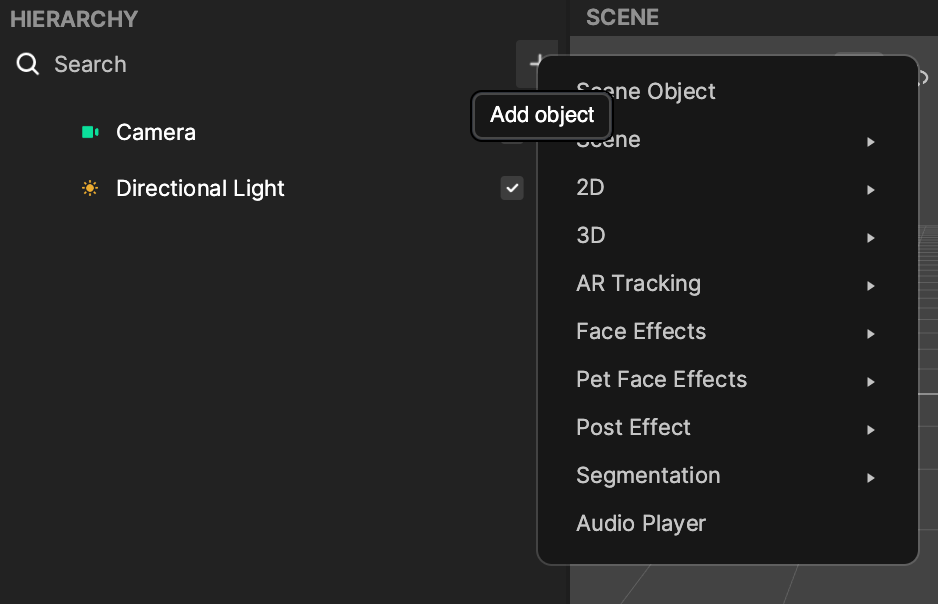
- New Search function and Add asset button in the Assets panel.
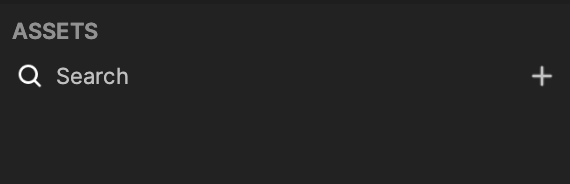
- The Face Stretch panel supports face index view and zooming in and out.
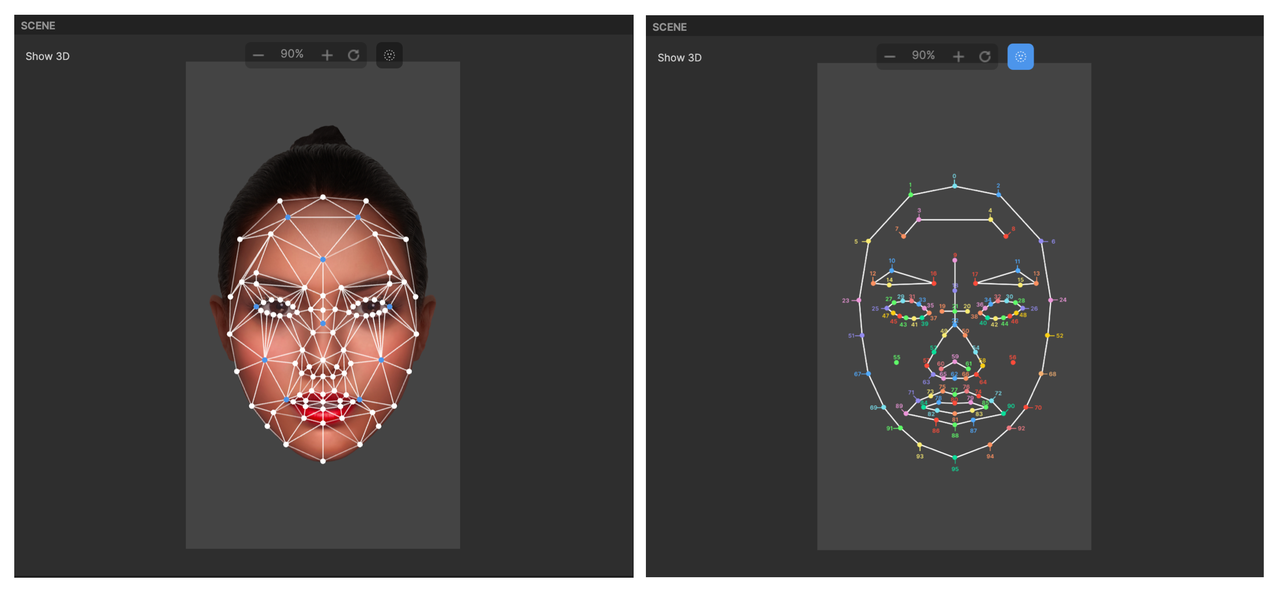
- The Get Item from Array and Array Info nodes now support more data types.
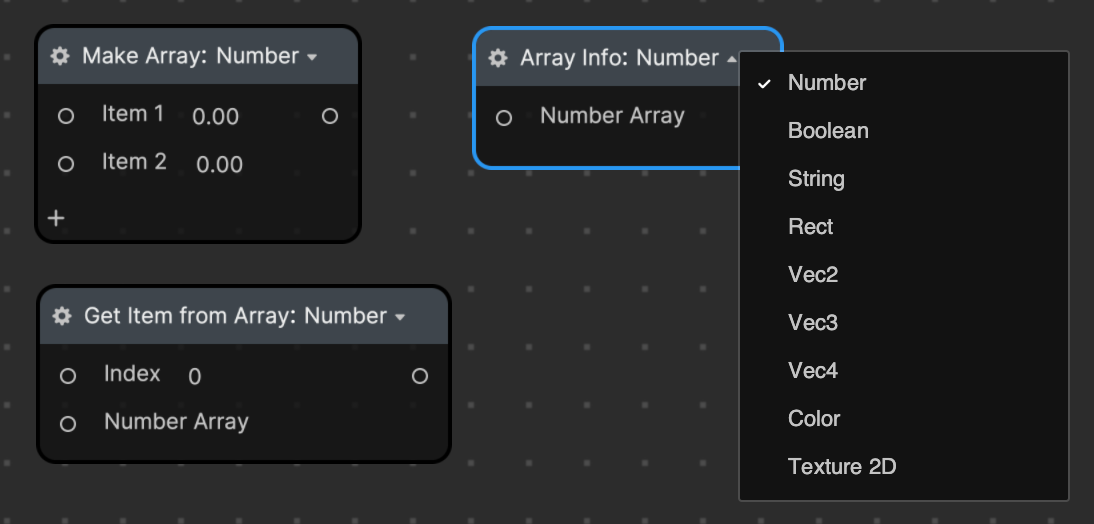
Bug Fixes
- When using Head Tracker and Plane with Unlit material and texture, the rendered result of the plane may have zoomed in automatically. This has been fixed.
- When adding a 3D Face to a scene, the Material slot of the Mesh Renderer was hidden. This has been fixed.
- Preview did not update automatically when setting the render order. This has been fixed.
- A crash would occur when using Depth stencil or Color depth stencil. This has been fixed.
Known Issues
- When Bokeh Blur‘s Shape is set to Circle, you must set the Iteration to 4 or higher to see the effect.
- When the opacity of Face Mask and Eye Color is set to 0, the meshRenderer will be automatically disabled to optimize performance. To change the opacity, manually enable meshRenderer.
