v1.5.1 (August 24, 2022)

- Asset Library with Sketchfab 3D models is now available!
- Use Tiktok Sound to sync Community Effects to sounds available in TikTok.
- Face Inset now supports Pet effects.

We’ve made some improvements to the latest version of Effect House that may cause backwards compatibility issues with projects created in previous versions. We are focused on resolving bugs associated with this issue and will update you on our progress.
New features
- We now support Asset Library with Sketchfab 3D models! Click on the Asset Library icon at the top left corner in Effect House to access our library. Search for different 3D models, preview details, and import into Effect House to start your creation experience.
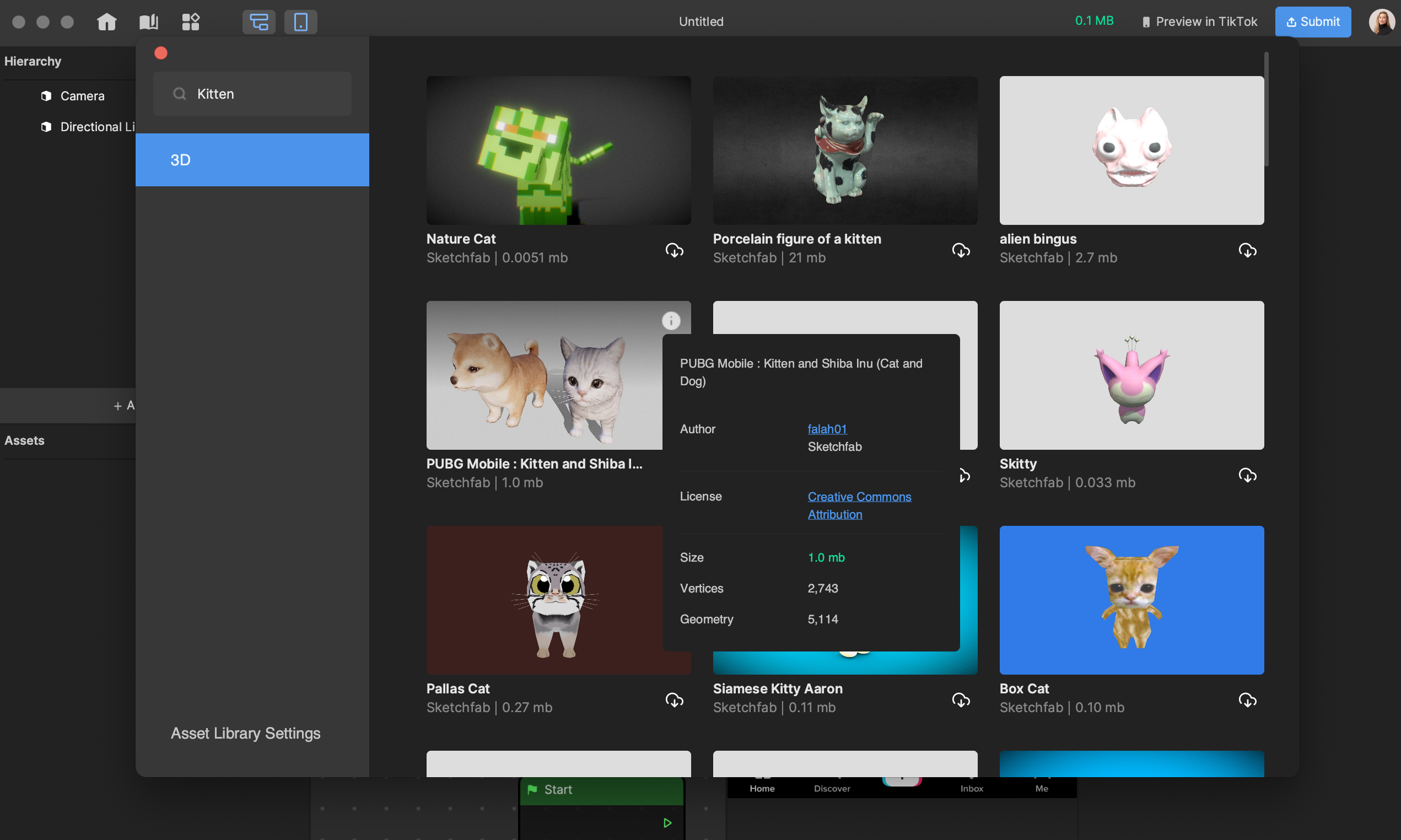
- Face Inset now supports Cat and Dog faces.
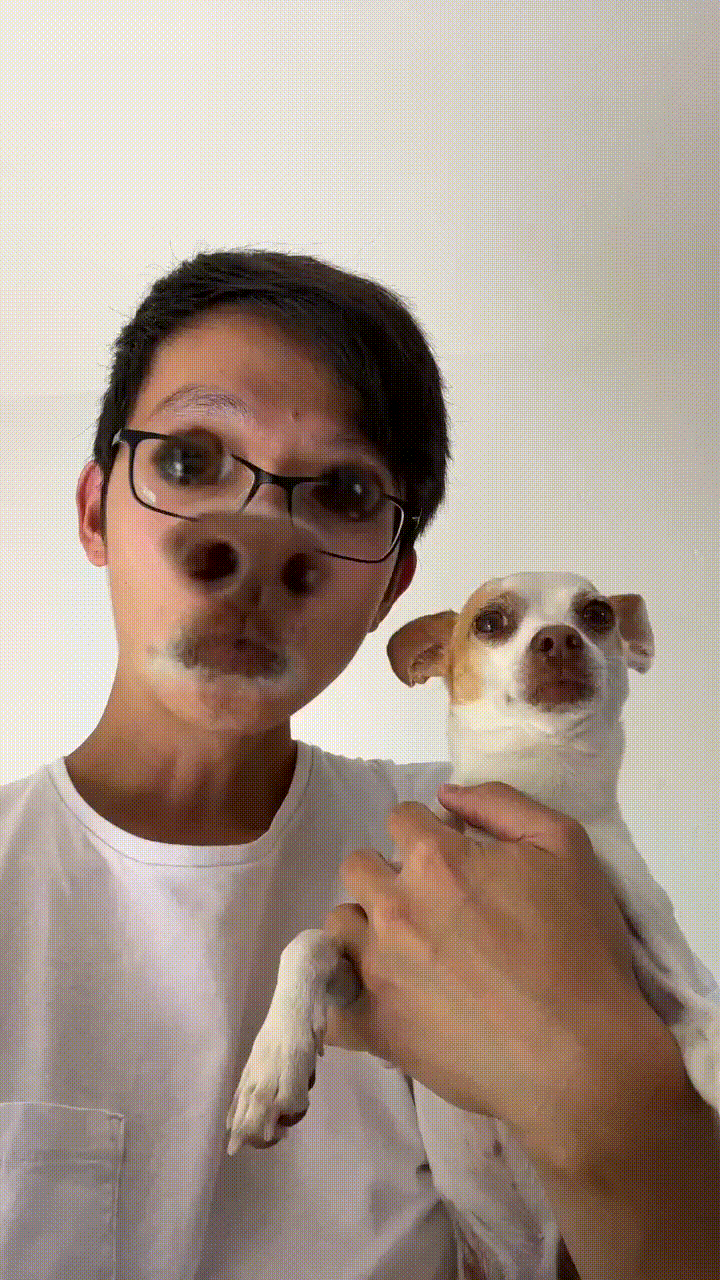
- Face Binding now supports Cat faces.
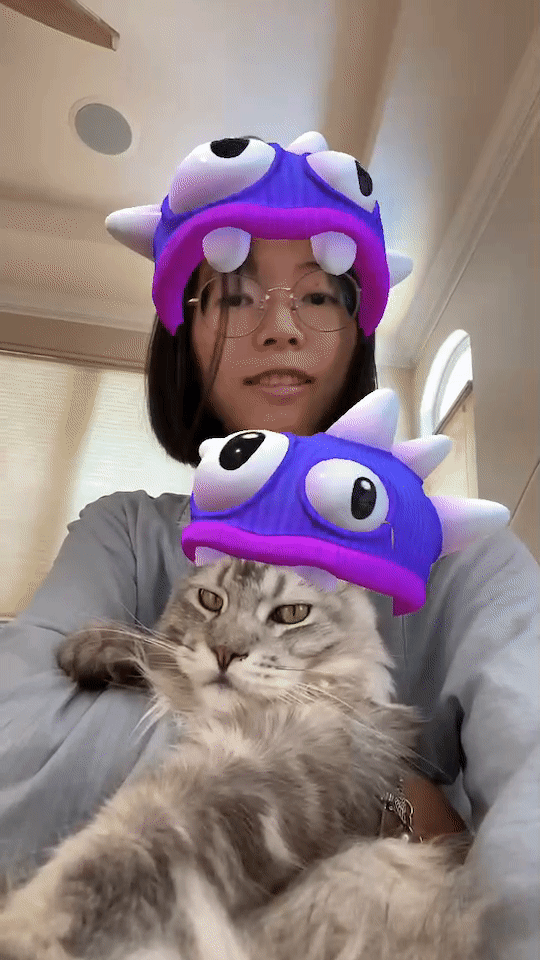
- Added Cat and Dog video and static preview under Pet in Preview.
- Mesh Renderer and Skin Mesh Renderer now support multiple materials if your model contains submeshes. When you see more than one material slot, this means your mesh has submeshes and you can therefore apply each a separate material.
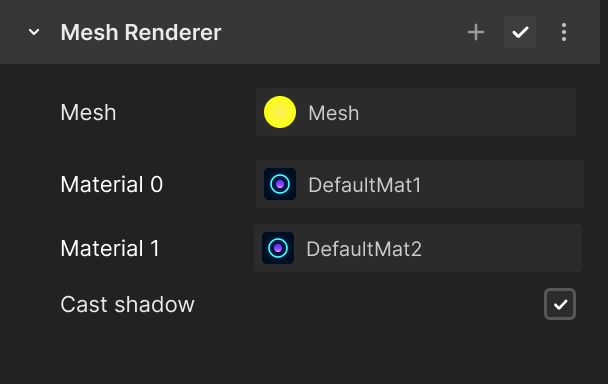
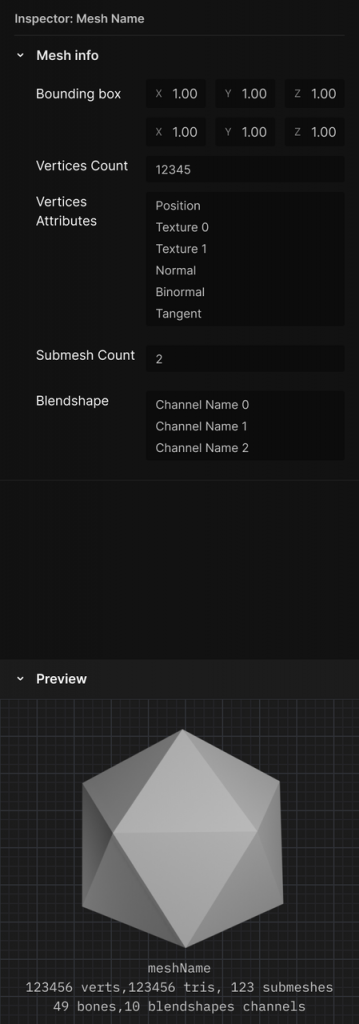
- We now support a search function to select Hints in the Submit Effect panel.
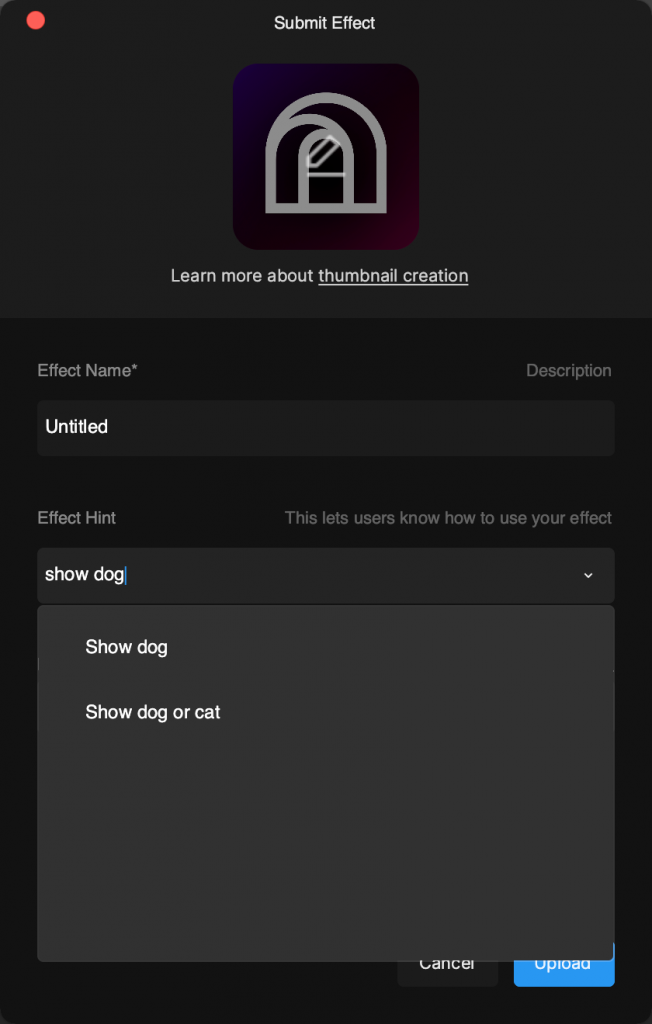
- A green project loading bar will now pop up after selecting a project in the Home Page panel or when creating a new project.
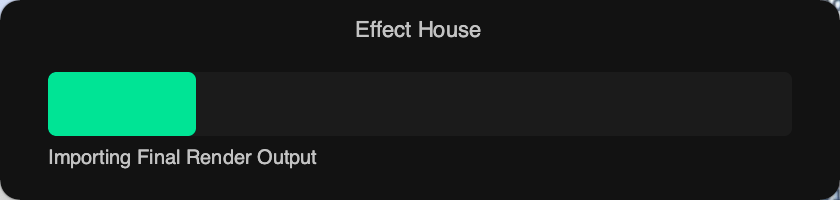
- Support Tickets now include options to Add project folder and Add mediar elated to your submitted issue. This can be found by clicking the Feedback button in the Home Page panel or by selecting Submit Support Ticket under the Help dropdown. Maximum size for all attachments is 60 MB.
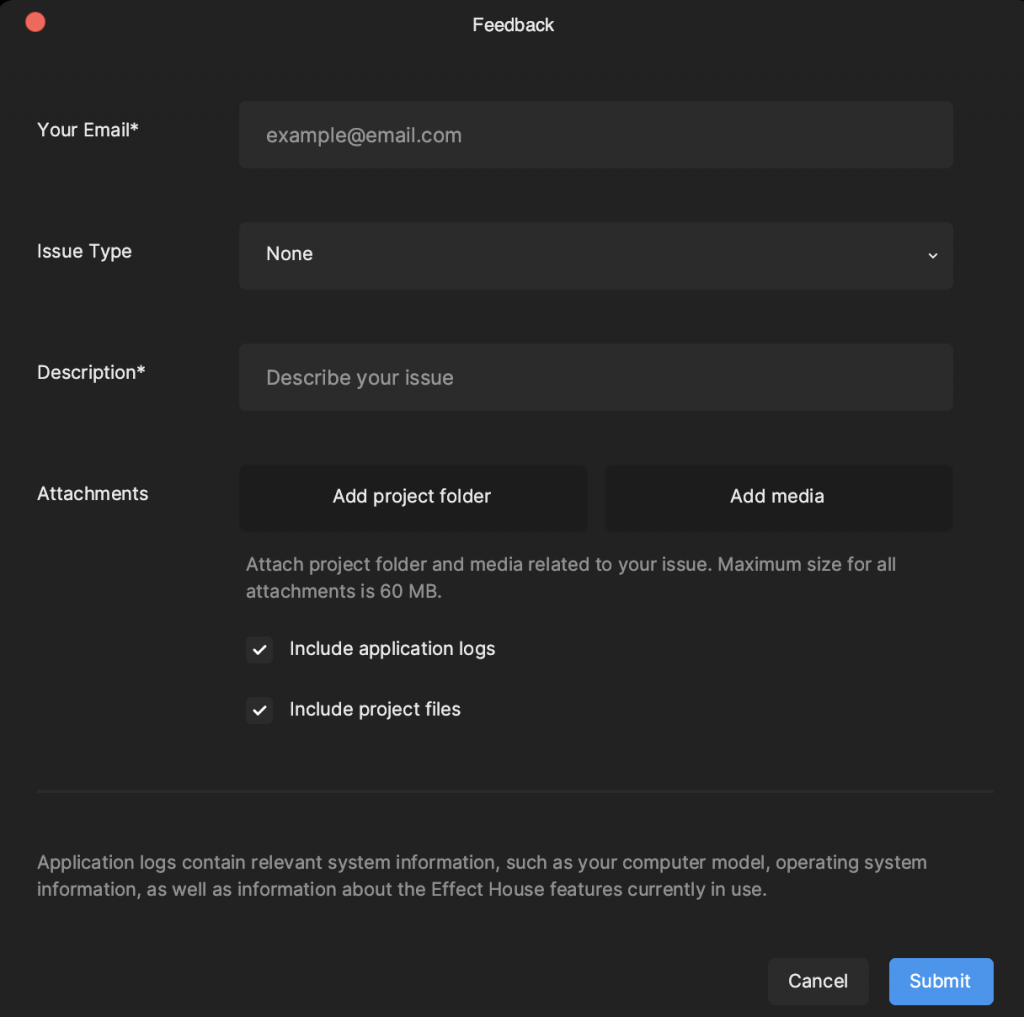
- Account pop-up window:You will get a pop-up window to log in again if you change Effect House accounts.
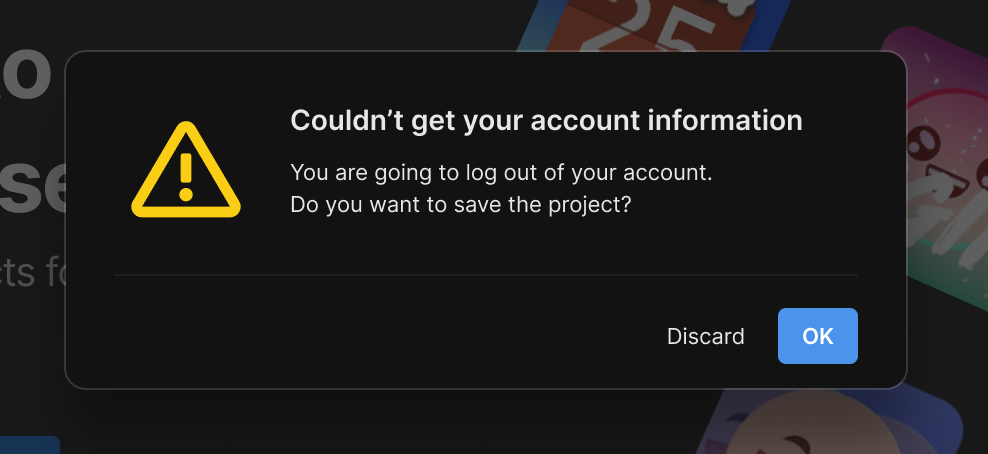
- New Template: Added a Segmentation template that teaches you how to use portrait and background segmentation with custom assets.
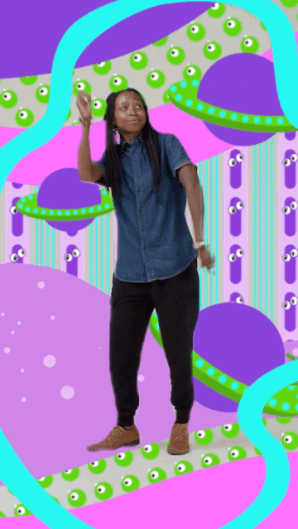
Visual Scripting
- We now support a Learn More button that directs you to our learning resources for certain nodes in the search panel.
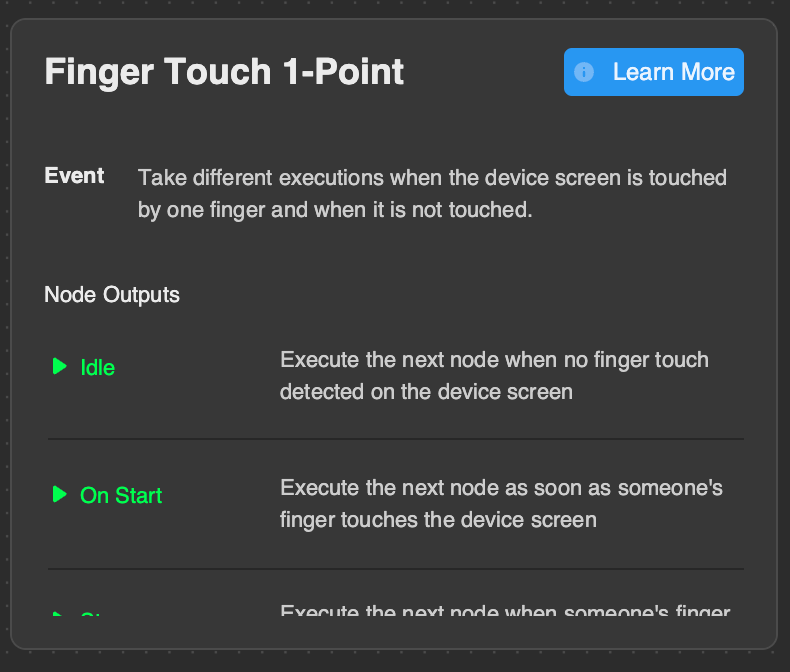
New Nodes:
- TikTok Sound: Now you can connect and analyze TikTok sound to drive visuals in your effect in TikTok! You can also use your custom audio and TikTok sound at the same time.
- Head Movement Detection: Head Nod and Head Shake are now available as triggers.
- Color Space Converter: Convert a color (in Vec4 format) from one color space to another. We currently support RGBA to HSLA, RGBA to HSVA, HSVA to RGBA, and HSLA to RGBA.
- Pet Face Detection: Detects Cats and Dogs.
Updates
Panels
- Component UI: When the Component property is set by another Component in the Inspector panel, the UI will no longer turn grey.
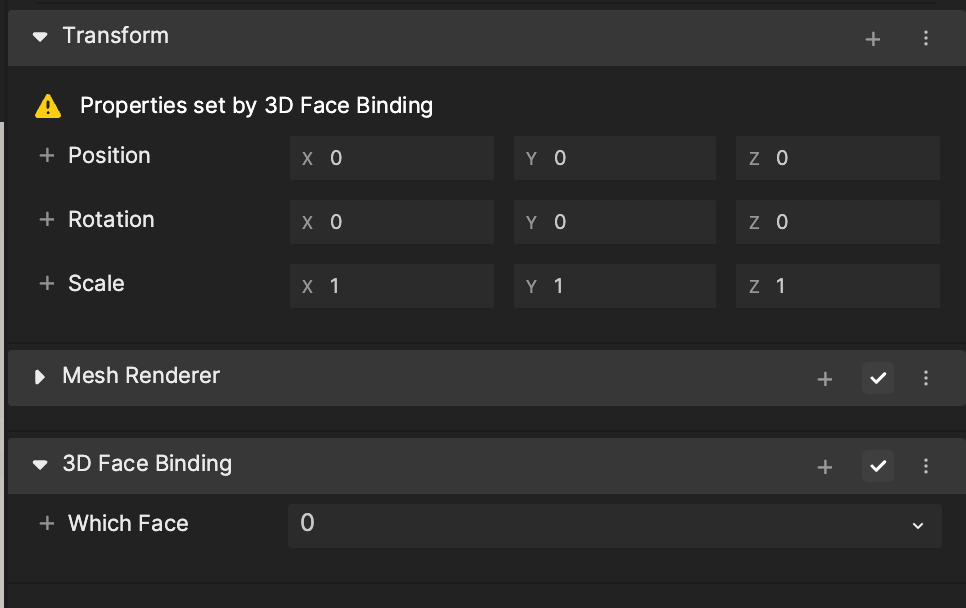
- When you are in the Editor Window, Effect House will switch to a background mode when you switch to other apps. When this occurs, Preview and Audio will stop playing.
- Interactable Object component has been changed to AR Touch Gesture.
- Enable State component has been changed to Enable For.
Face effects
- Face Mask: We now support multiple faces using different Face Mask objects for an effect.
Visual Scripting
- You can now zoom out further when clicking on Zoom button or click into a Subgraph.
- Clicking “+” in the inspector panel to add a pin node will automatically trigger open the Visual Scripting panel if it is not open.
Bug fixes
- Fixed ability to add Face Texture to Standard PBR materials.
- You may have experienced a crash after opening the Music Band template. This has been fixed.
- Preview now has the correct location for the TikTok scanner.
- Searching for 3D Animation may have closed the Visual Scripting window. This has been resolved.
- While changing the image compression type of a JPG in Image Info, the recorded size may have been inaccurate. This has been resolved.
Known issues
- Pet Face Detection may have a 1-2 frame delay returning the detection of certain pet faces.
- After signing into Sketchfab, you may experience a login error notification. You will still be able to access your Sketchfab account in the Effect House Asset Library. While this will not affect your access to Sketchfab in Effect House, we recommend you switch to Chrome or Firefox to resolve this issue.
- After signing into Sketchfab, you may experience a login error notification and the inability to access your Sketchfab account in the Effect House Asset Library. If this occurs, we recommend changing your default browser to Chrome or Firefox.
- Effect House may incorrectly detect a Dog face as a Human face.
- The Get System Time node may be delayed by 1 hour when EST is selected.
- When using AR Touch Gesture (previously Interactable Object) in Preview, we recommend you use TikTok version 25.1.1 and up. Otherwise, the TikTok camera touch behavior may not be disabled correctly.
- When dragging Face Stretch key points, a symbol may appear on the mouse and may keep flashing during the dragging process.
- When changing Image wrap mode under the advanced settings, the scene view may be incorrect. Preview should be unaffected by this in Effect House and in TikTok.
- Certain hot commands may not apply when using Subgraph, such as shift drag Exec line to add Sequence node.
Backwards Compatibility
As mentioned in the Notes section above, we’ve made some improvements to the latest version of Effect House that may cause backwards compatibility issues with projects created in previous versions. We suggest that you use v1.5.1 for the best Effect House experience, but if you would like to download Effect House v1.3.3, click here: Intel or Mac.
If you opened a project in v1.5.1 that was originally created in v1.3.3 and want to revert back to v1.3.3 again, please follow the instructions below to ensure your project is fully compatible with v1.3.3.
- Right click on the project file (effect.ehproj).
- Choose Open With > Others.
- Type in “TextEdit” in the search bar.
- Change “version”, which is the fourth line down, from “1.5.1” to “1.3.3”.
