v1.1.1 (April 27, 2022)

Highlights:
- Added new Face Inset and Body Avatar Drive templates
- Added new functional nodes for Visual Scripting logic
- Body Avatar Drive supports 3D character body movement.
New features
- New templates
- Face Inset maps a selected facial feature to other areas of the screen.
- Character Drive supports 3D character body movement.
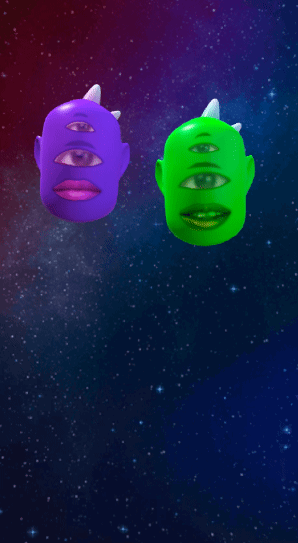
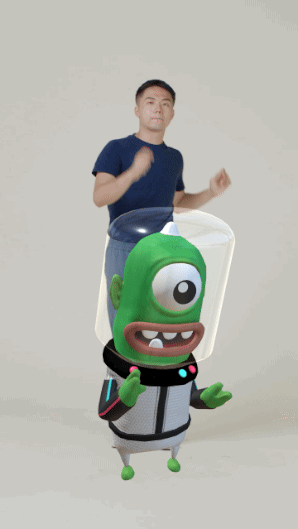
- New Visual Scripting nodes
- Video Record
- Added a full event cycle of video recording events: on start, recording, on stop, and not recording.
- Video Record on Start and Video Record on Stop have been merged into one node.
- Min, Max
- Now has “add pins” to compare more than 2 values (25 max).
- Finger Touch 1-Point
- A full cycle of touch events for a single touch.
- Flip-Flop
- Alternates between A and B executions.
- Dot
- Supports Vec2, Vec3, and Vec4.
- Cross
- Supports Vec3, and Vec4 (CrossXYZ).
- Normalize (Vector)
- Supports Vec2, Vec3, and Vec4.
- Effect Resolution Info
- Gets final resolution of a 9:16 canvas based on target device spec rating. Currently, this will always be in a 9:16 ratio.
- Video Record
Updates
- Panels
- Account logout is now supported on the Homepage panel.
- JPG format files are now supported as effect thumbnails on the Submission panel.
- The effect hint list on the Submission panel has been updated.
- Rendering and post-processing
- Sparkling speed adjustment is now supported with Bling.
- Face effects
- Face Sticker provides the option to select up to 5 different featured faces to an effect.
- Visual Scripting
- Node Update
- Video Record on Start and Video Record on Stop have been deprecated.
- Equate can compare if a value sits in between or outside a domain.
- Data Convert supports Number to Vec2, Vec3, Vec4, Color, and String.
- Face Detection now has Face Count as an output.
- Normalize (Number) has been changed to Normalize to Range.
- Add and Multiply now support “add pins” (25 max).
- UI Improvement
- The Search Panel node now supports filtering nodes with input types that can be switched when dragging out of a port.
- Shortcuts available on Search Panel:
- = Equal
- > Greater
- < Less
- ! Negate
- ? Nil
- & And
- + Add
- – Subtract
- x Cross Multiply
- * Multiply
- / Divide
- % Mod
- ^ Pow
- Increased the selection area of the node port and connection line.
- Shift/Cmd + Click drag can now select multiple nodes and lines.
- Added the Comment icon on the Graph Top Bar as a shortcut.
- The upper left corner of a node will now match the position of the mouse cursor when it is pasted.
- Removed the auto selection of the first node in Search Panel. It can be now selected with the”up” or “down” key.
- The background color of string input has changed from black to gray.
- Node Update
Bug fixes
- Resolved a crash issue that occurred while undo adding the Transform 2D component to a 3D object attached under the Canvas object.
- Resolved select login issues experienced with Effect House v1.0.0.
- Resolved an occasional crash issue caused by using 3D Animation Controller.
- Fixed crash issues caused by switching to Webcam in Preview.
- A setting in one Face Binding component can now be copied and pasted into another component.
- Previously, Max node in Visual Scripting would return 0 only when it had negative numbers as the inputs. This has been resolved.
- Corrected the Screen Hold node output type.
Known issues
- You may experience a software crash in Effect House V1.0.0 if you open projects that were created with Effect House V1.1.1.
- Bling texture size will show smaller than expected while using Effect House for the Mac Apple Chip (M1). To prevent this, please preview the effect on TikTok instead.
- If you apply the built-in Camera Texture to Image, this texture might disappear after you save and reopen the project.
- You may experience a software crash if you switch the input value type of a Subgraph that already has an input node connected to it.
