
Attention, Effect House creators! Meet the new Effect House Rewards Center, your one-stop hub for rewards-related activities in the desktop app. Effortlessly manage your Effect House rewards, Bonus Badges, challenges, and more in one convenient place.
To access the Rewards Center, Download the latest version of Effect House by clicking the download button on the top navigation bar. From there, tap the Rewards tab at the top of the homepage
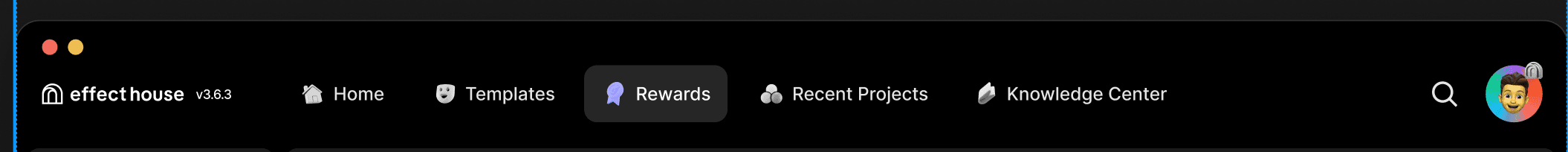
With the new Rewards Center, creators can quickly access their rewards summary, Bonus Badges, challenges, and Effect Creator Rewards activity all in one place.
The Rewards summary section provides an overview of all your rewards, including this month’s rewards, total rewards, and rewards history. You can also add or update your payment information directly from this section.
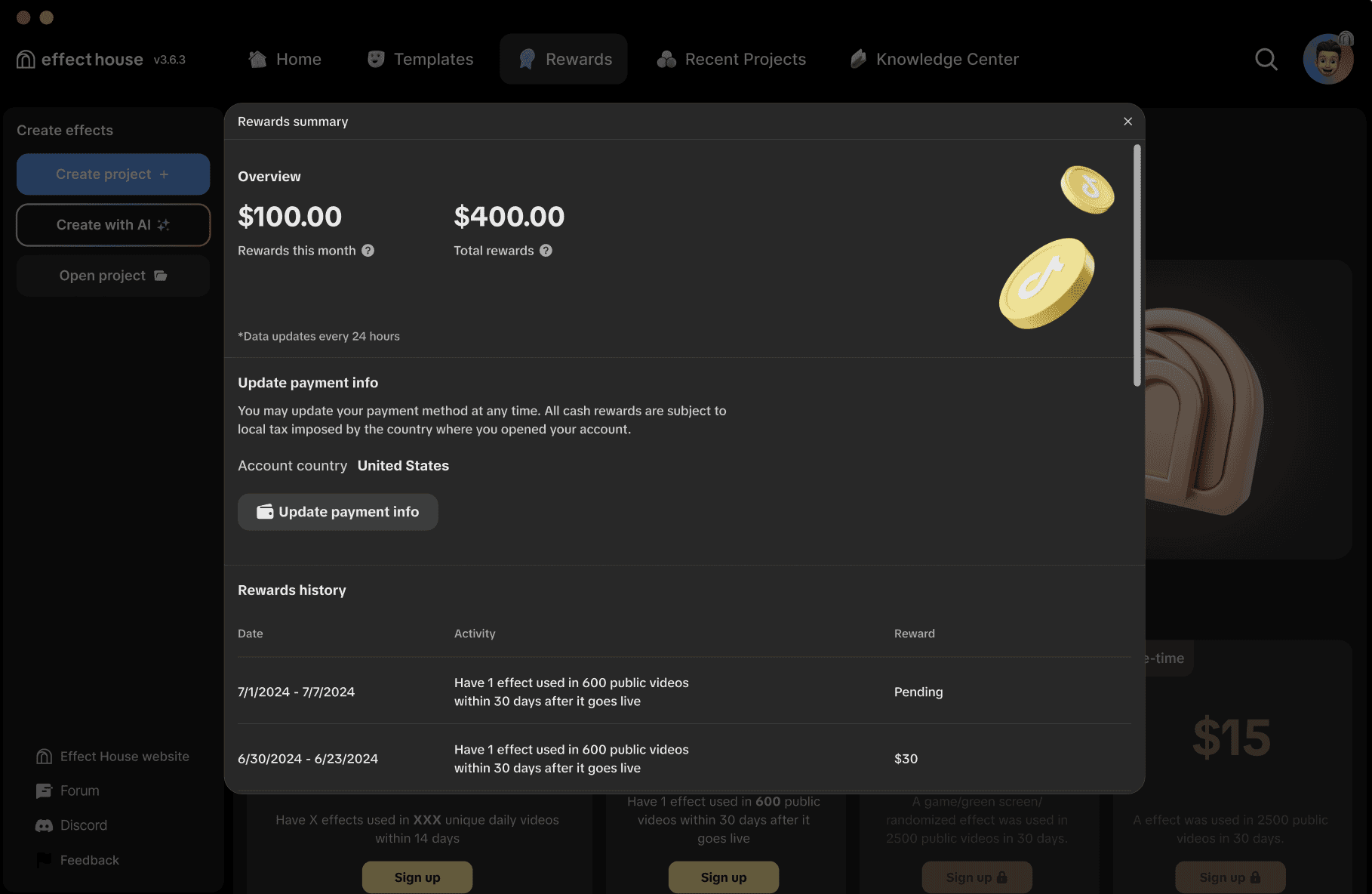
In the Bonus Badge section, you can now track your badge status and manage your bonuses directly in the desktop app!
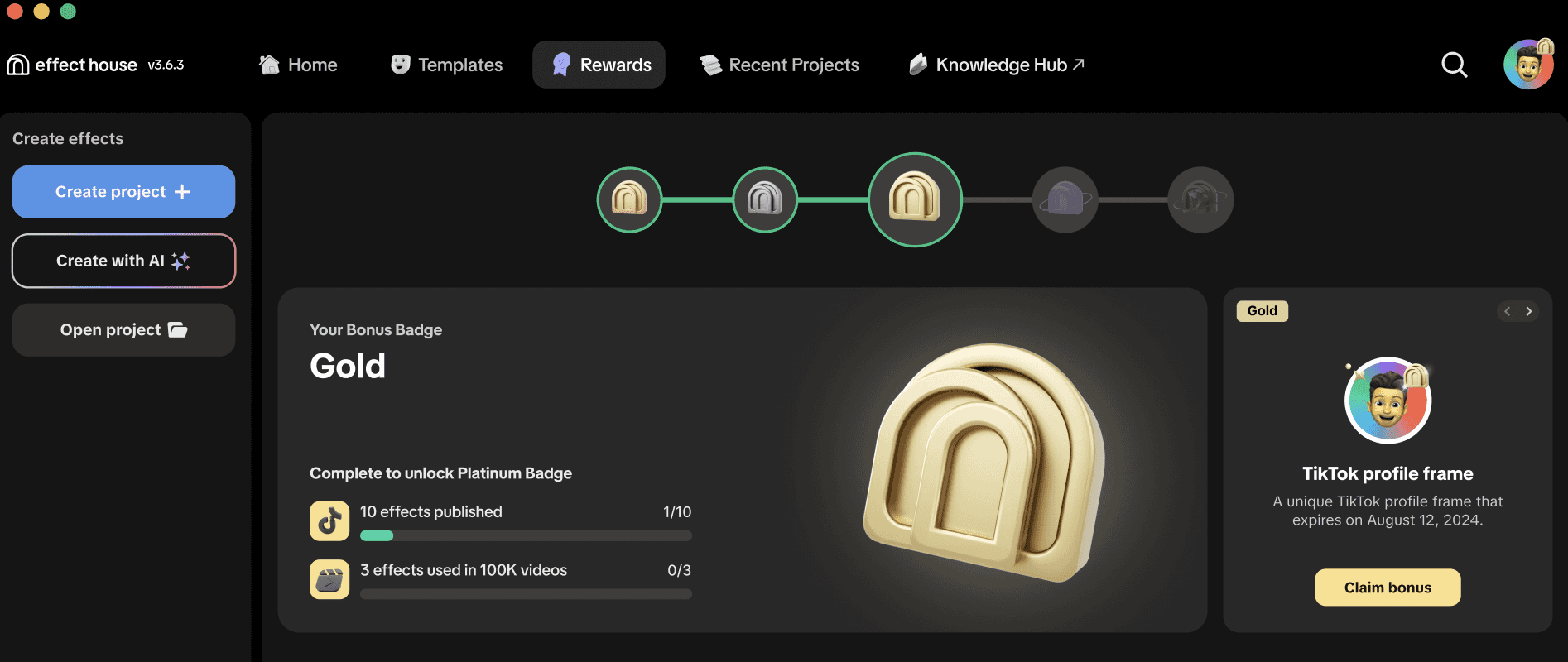
All existing badges, bonuses, eligible effects, and videos will be automatically transferred to the Rewards Center after launch.
Entering Effect House Challenges is now easier than ever. In the Challenges section, you’ll find all available challenges, with details like the challenge name, prize amount, and days left to submit. You can create and submit effects for each challenge and view all your submissions in one place.
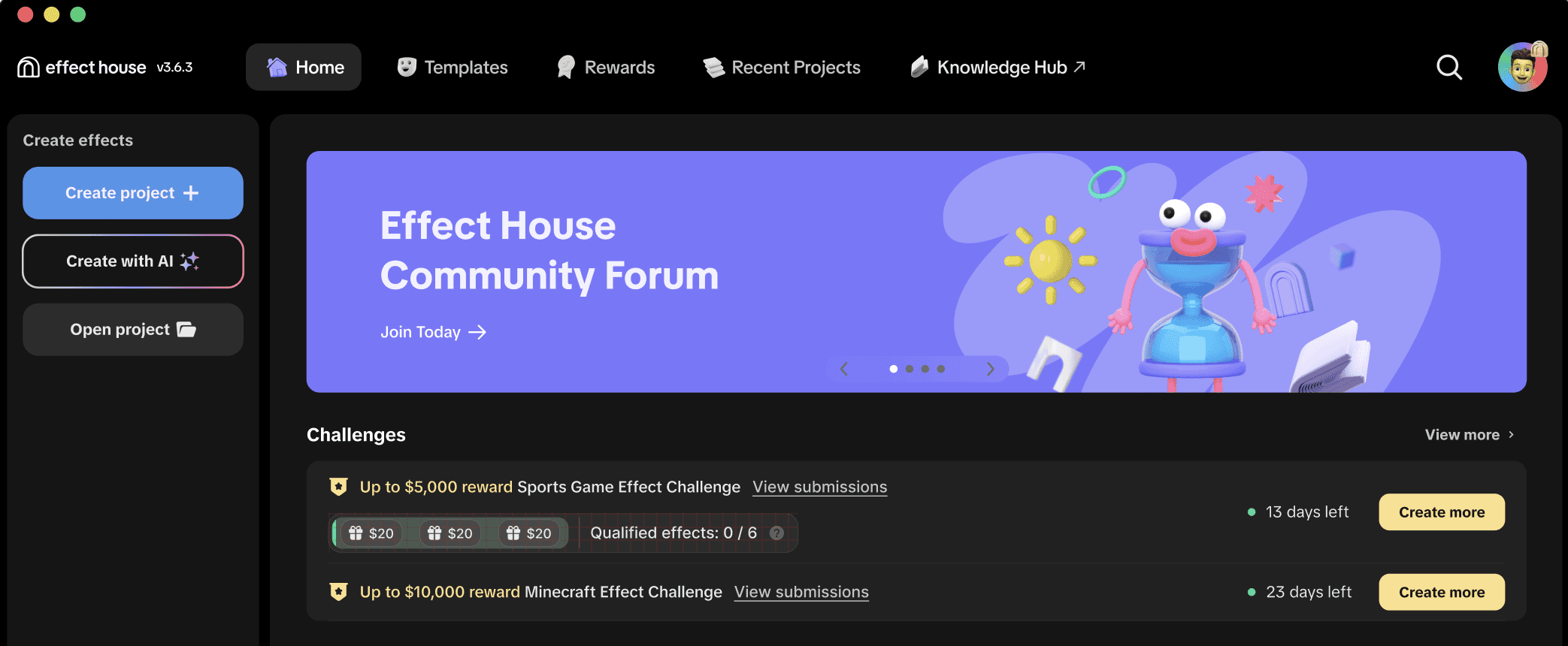
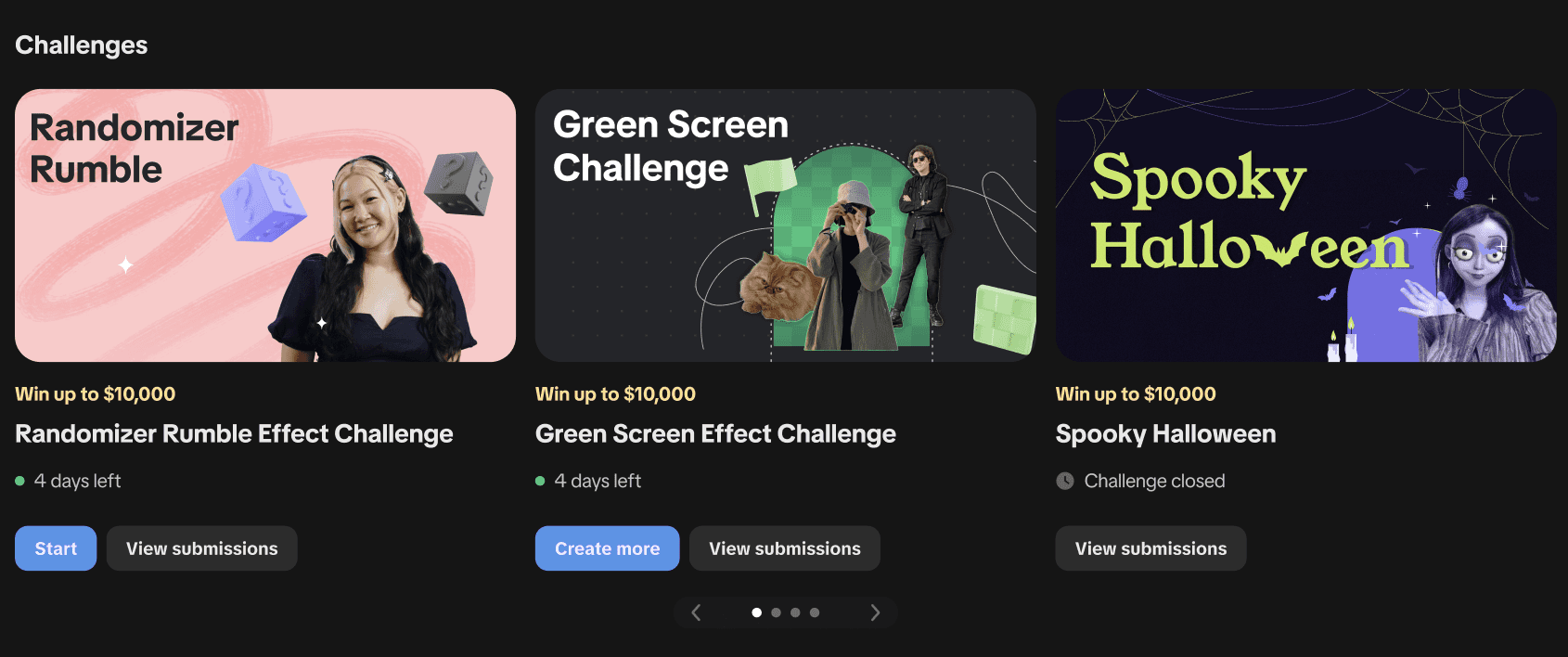
Once you’ve submitted at least one effect for a challenge, you can easily track all your submitted effects in one place.
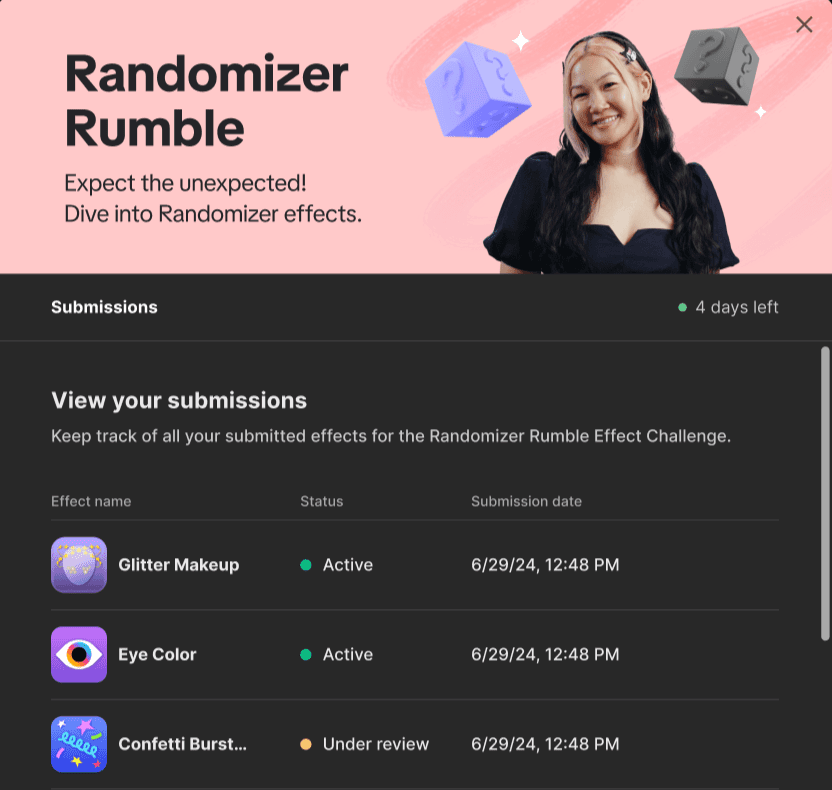
Creators eligible for Effect Creator Rewards can now access their Effect Creator Rewards dashboard in the desktop app, where they can view:
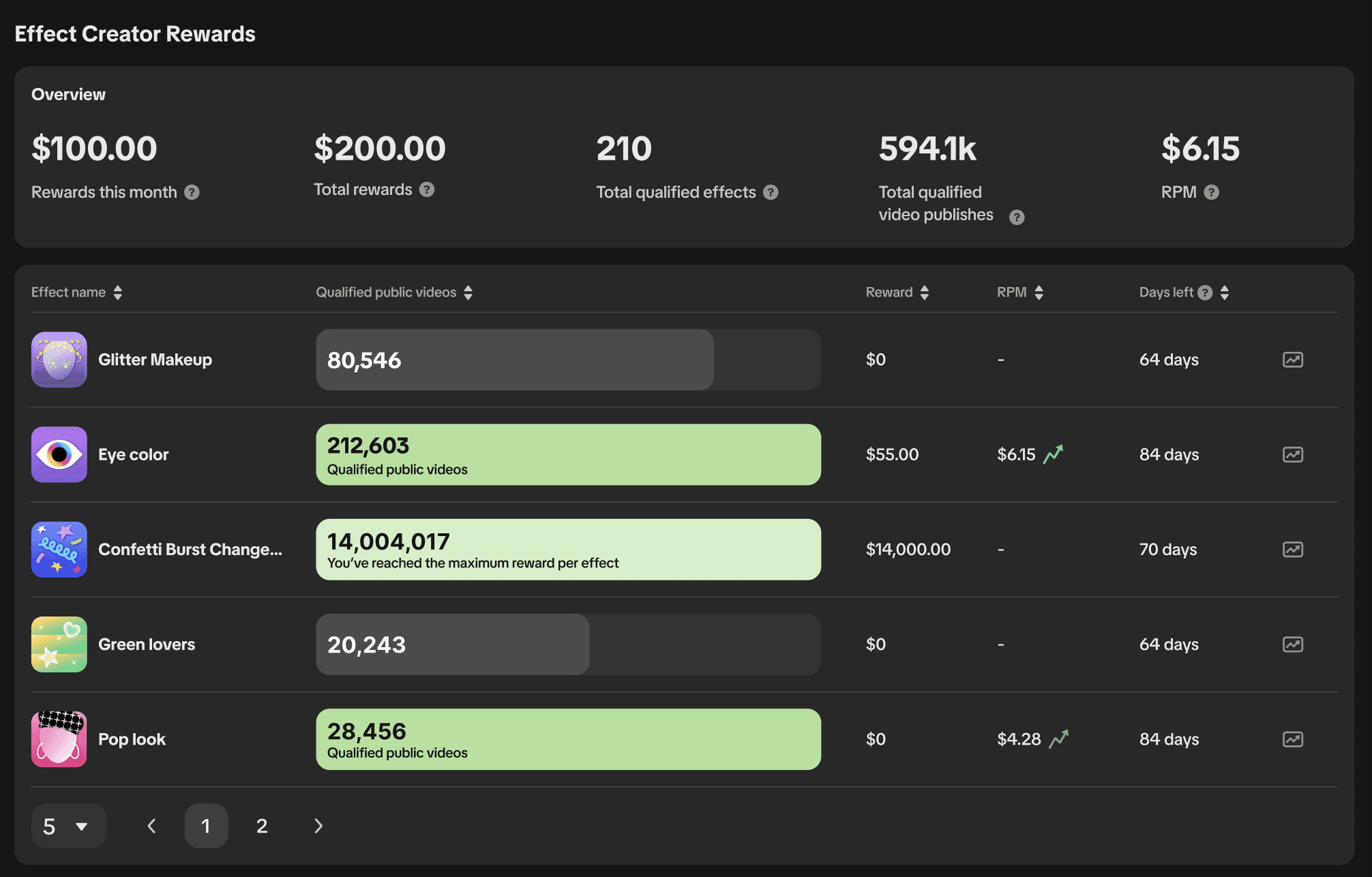
For existing Effect Creator Rewards participants, all eligible effects, videos, and rewards will be automatically transferred to the Rewards Center after launch.
New to Effect Creator Rewards? Visit the Effect Creator Rewards page in Effect House to learn more about how to start collecting rewards for creating high-quality TikTok effects.
We hope the new Rewards Center makes it easier for effect creators to track and manage their rewards activity! To learn more about the Rewards Center, visit the FAQ page. Don’t forget to download the free Effect House desktop app to start creating effects and collecting rewards!