v2.7.0 (July 17, 2023)

Highlights
- With User Media Texture, TikTok creators can add images from their camera roll to an effect
- Create an effect icon by adding your effect to one of many available faces in the Effect Icon Creator
- Subgraphs are now supported as assets and available in the Asset Library
- Colliision Event, Ray Cast, and 7 other physics nodes are now available in the Visual Scripting Node menu
- Use the Pin to Mesh component to pin objects to a specific point on a mesh
New Features
- Add a User Media Texture asset in the Assets panel to incorporate camera roll images into an effect. Try uploading a custom image to a green screen effect!

Note
User Media Texture requires TikTok app version 30.2.0 or higher.
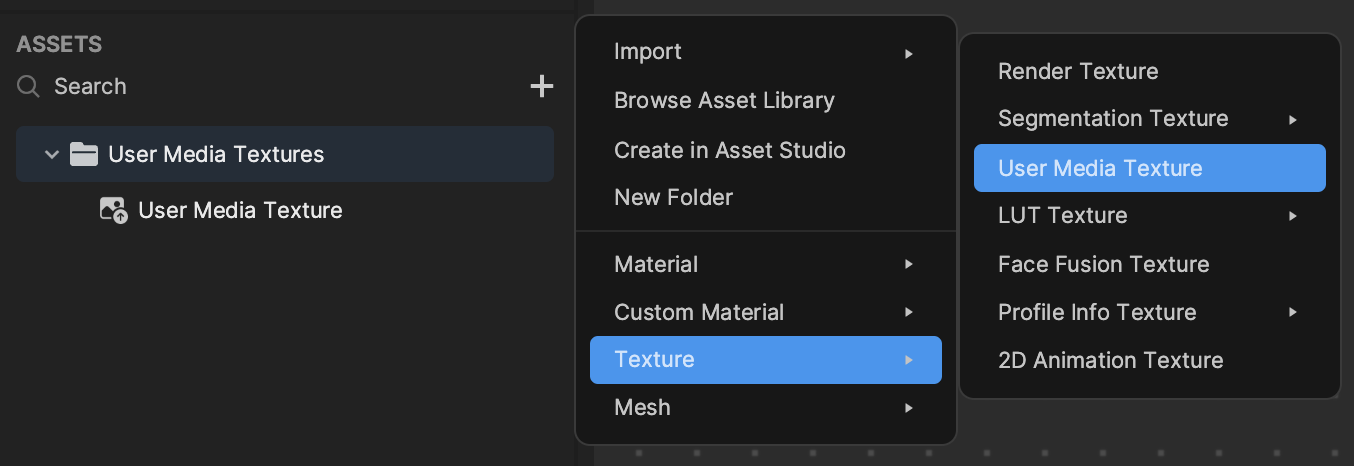

- Use Effect Icon Creator to easily design a face-based effect icon. Select a provided model or upload your own image to preview your face-based effect, which will then be auto-populated in the effect submission form.
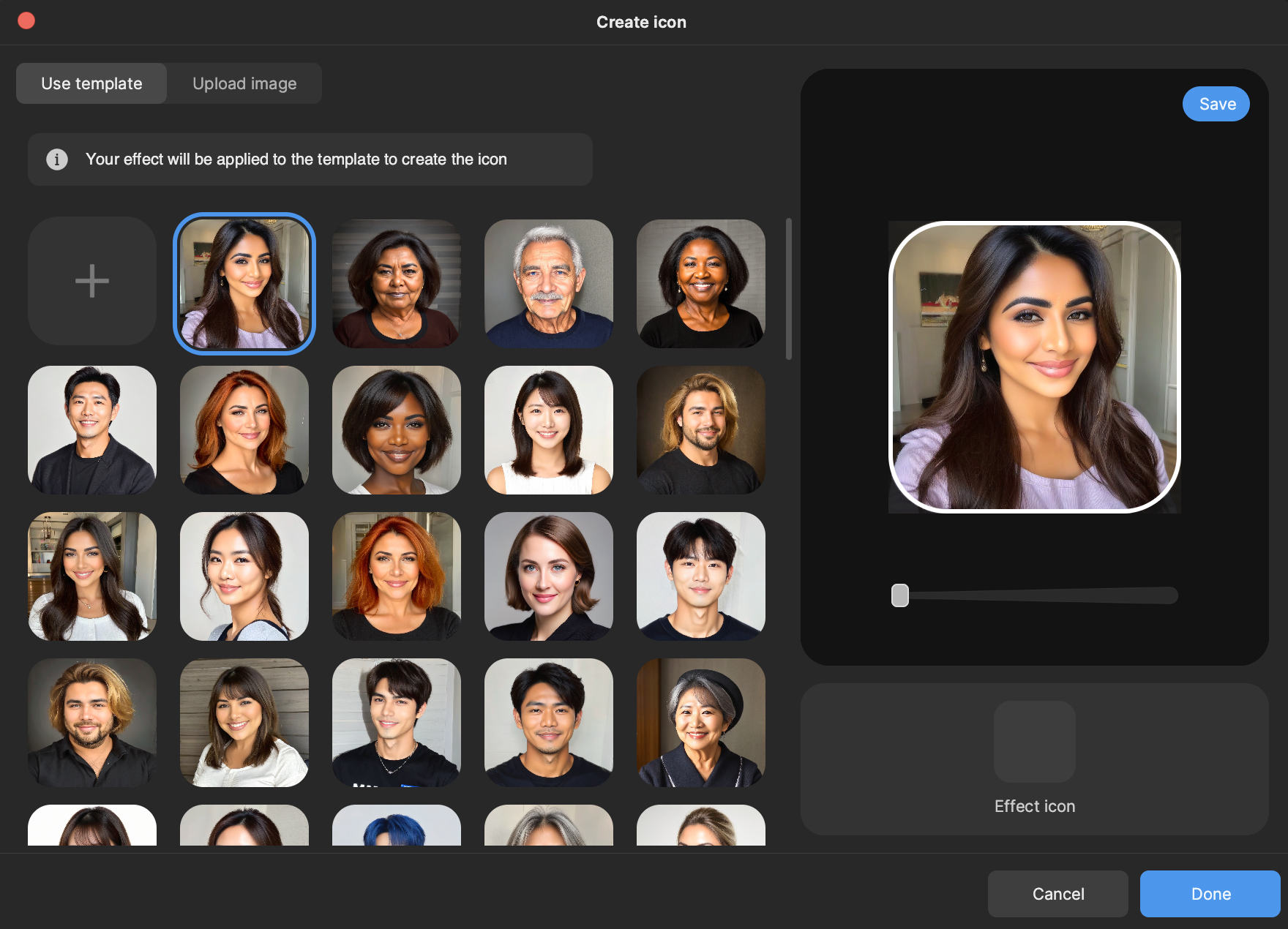
- Visual scripting and material subgraphs can now be converted into assets. Subgraph assets can be found in the new Subgraphs folder and then dragged and dropped from the Assets panel to the Visual Scripting panel and Material Editor.
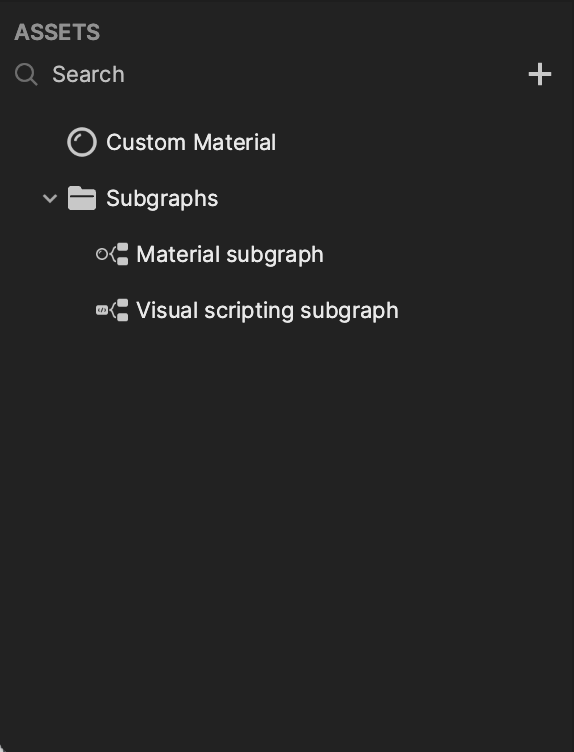
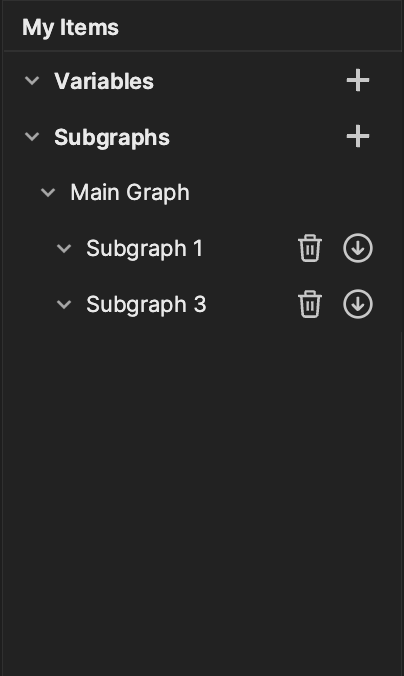
- Import visual scripting assets from the new Visual Scripting section in the Asset Library.
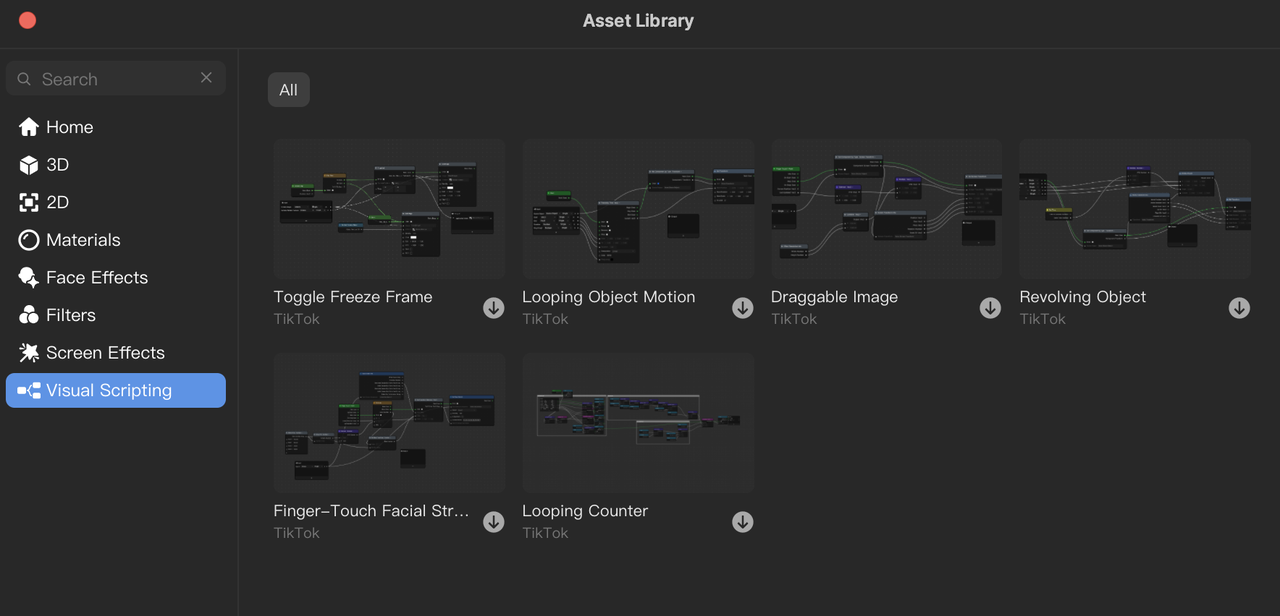
- The Pin to Mesh component enables you to fix the position and orientation of 3D objects to deformable meshes. For example, you can pin objects to a specific point on a 3D face mesh so that it follows facial movements.

Note
Pin to Mesh requires TikTok app version 30.3.0 or higher.
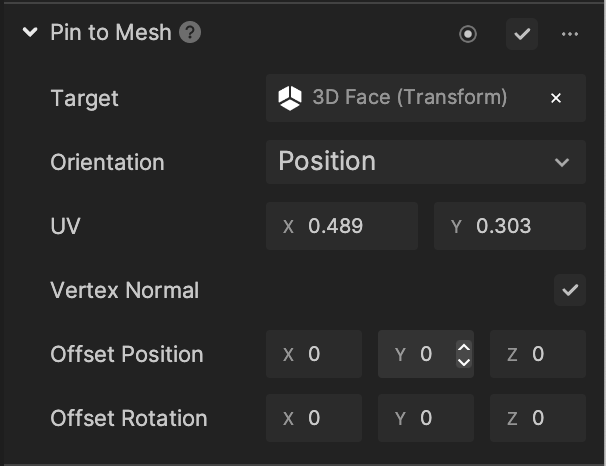

- Use Old, a new generative effect, to age your face!

Note
Adding multiple Generative Effects objects may slow down the performance of your effect. It is recommended that you limit the usage of generative effects.

- Added a new Physics section in the Visual Scripting Node menu with the following nodes for getting physics information, handling collision events, applying forces, and ray casting:
- Acceleration Controller
- Apply Impulse
- Collision Event
- Collision Info
- Force Controller
- Physics Info
- Ray Cast
- Ray Hit Info
- Velocity Controller
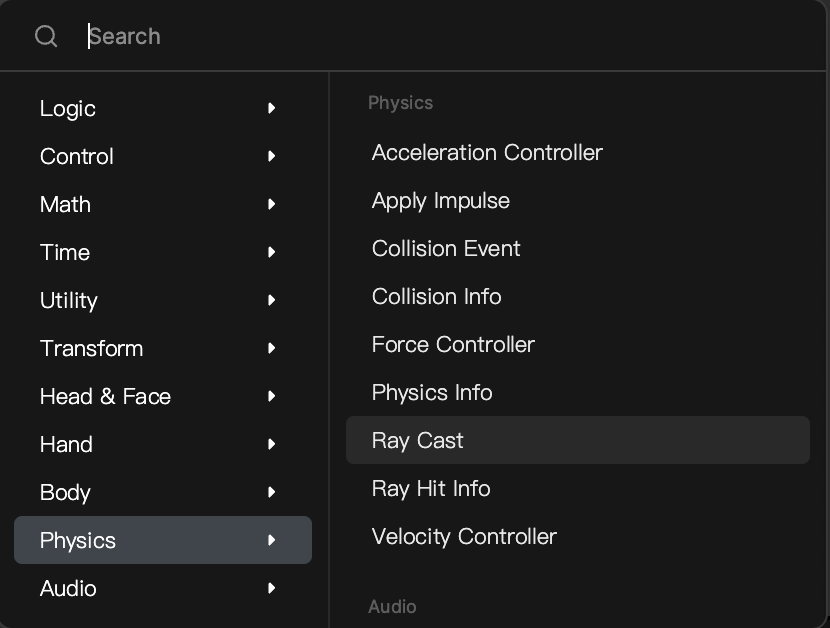
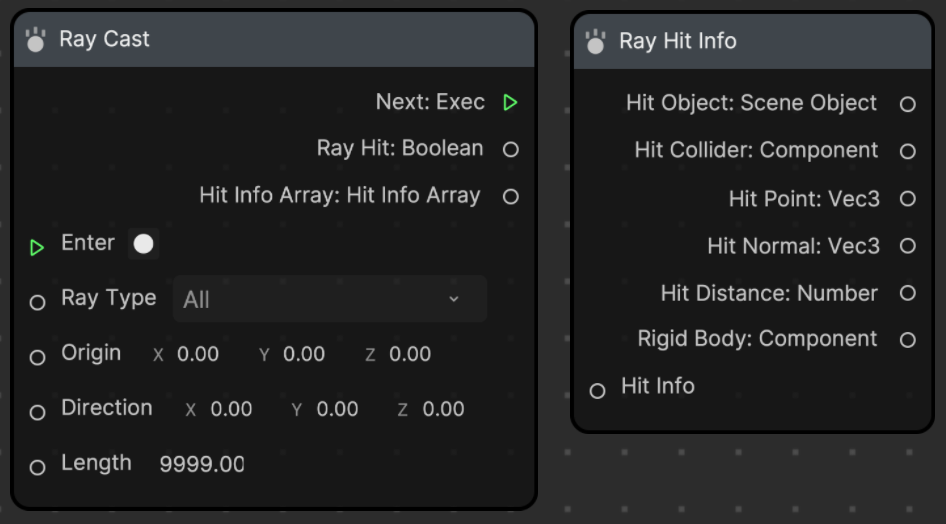
- Added a new Middle Render Result utility node for custom materials that enables the rendered output of the current frame to be used as the input texture.
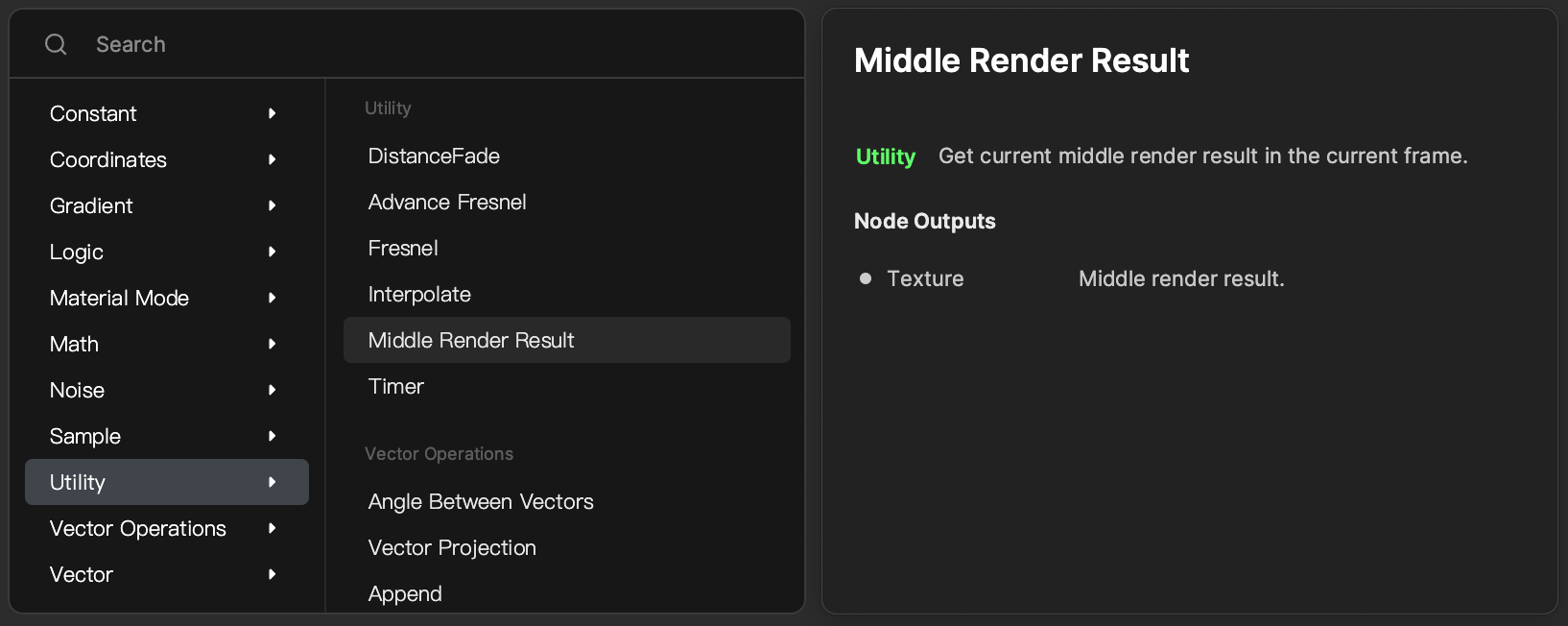
- Added a new User Media Info node that allows you to extract information from a User Media Texture.
Updates
- The Effect House home screen has been updated!
- Improved glTF support.
