v2.5.0 (June 1, 2023)

Highlights
- Material Editor allows you to create custom materials using node-based logic
- Create realistic physics simulations with the Rigid Body component and three new collider components
- Use Body Outline to create animated body contour effects
- Submit your effect within the Effect House application
- Incorporate your TikTok friends’ profile photos and usernames with Social Kit
- Leverage our beta version of Asset Studio to generate customized face mask assets
New Features
- Material Editor allows you to create custom materials from scratch using node-based logic. A Custom Material can be added from the Assets panel. Material Editor is integrated as a tab next to the Visual Scripting panel.

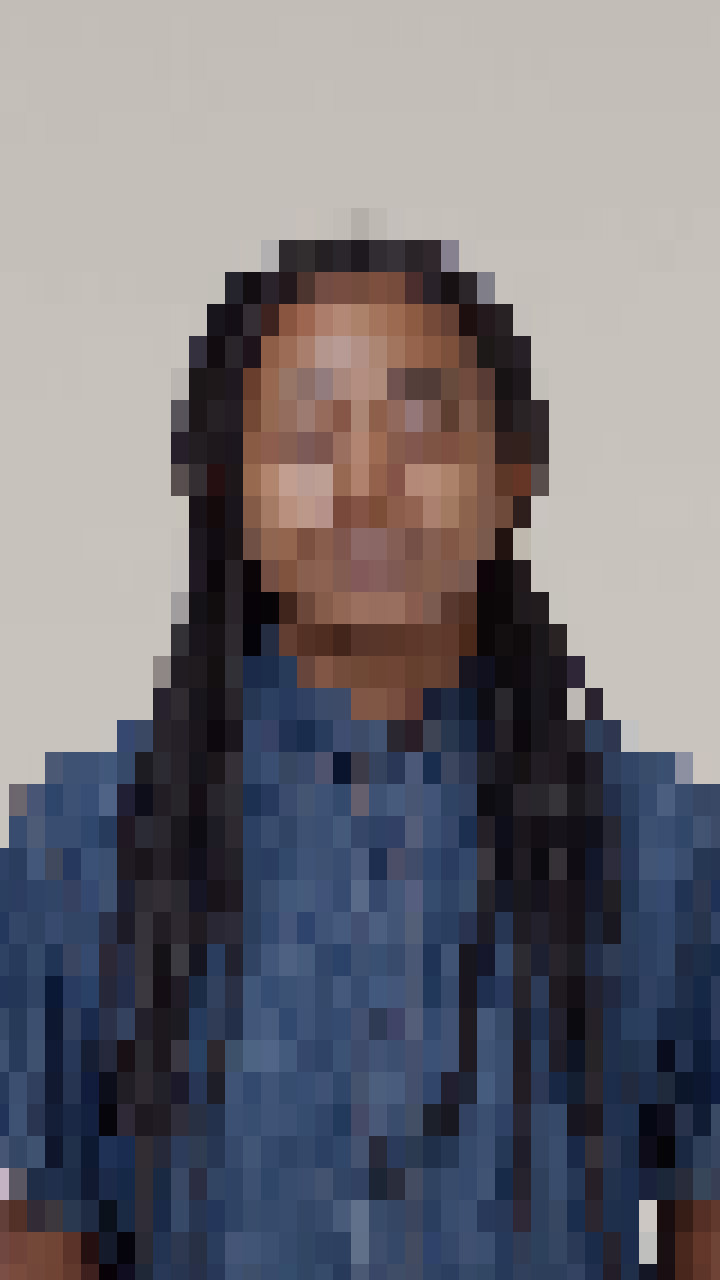
- Add a Rigid Body component to any 3D object to give it physical characteristics such as mass. Use the Rigid Body component with a collider component (Box Collider, Sphere Collider, or Capsule Collider) to simulate realistic collisions between objects.
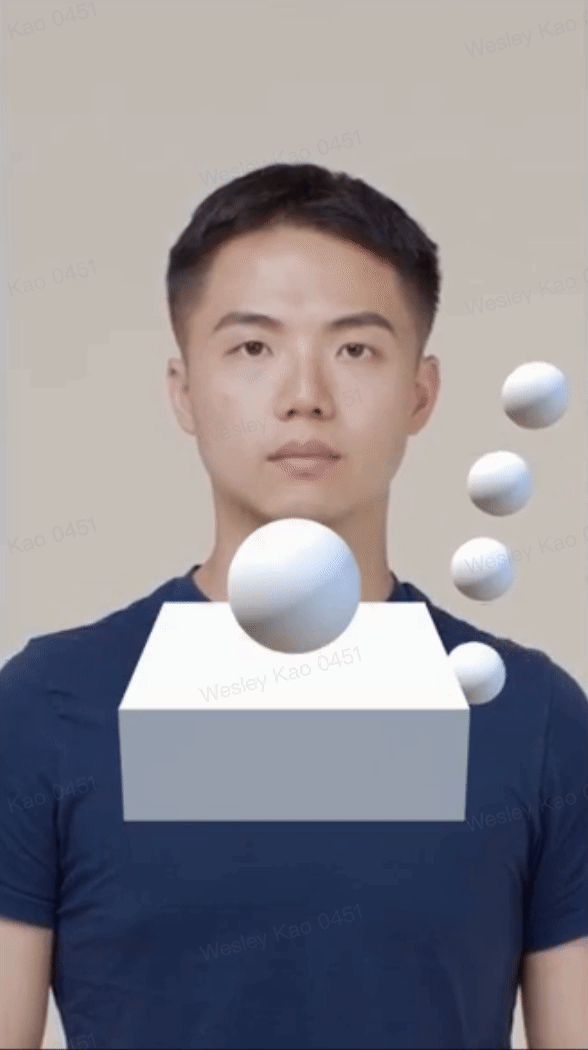
- The Body Outline object lets you create animated body contour effects. You can customize the input texture, style, and animation details using the Body Outline component in the Inspector panel.

- Add Social Kit objects to incorporate your TikTok friends’ usernames and profile photos to create interactive effects. Social Kit is perfect for creating a randomizer effect with your friends’ information!
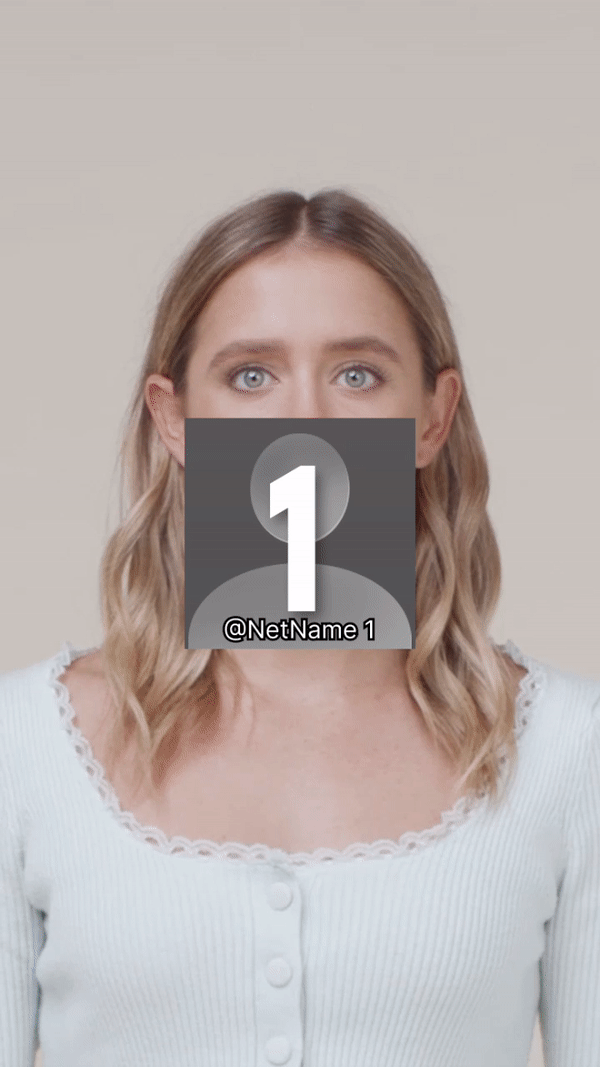
- Use text prompts to generate unique face mask assets using a beta version of the Asset Studio.
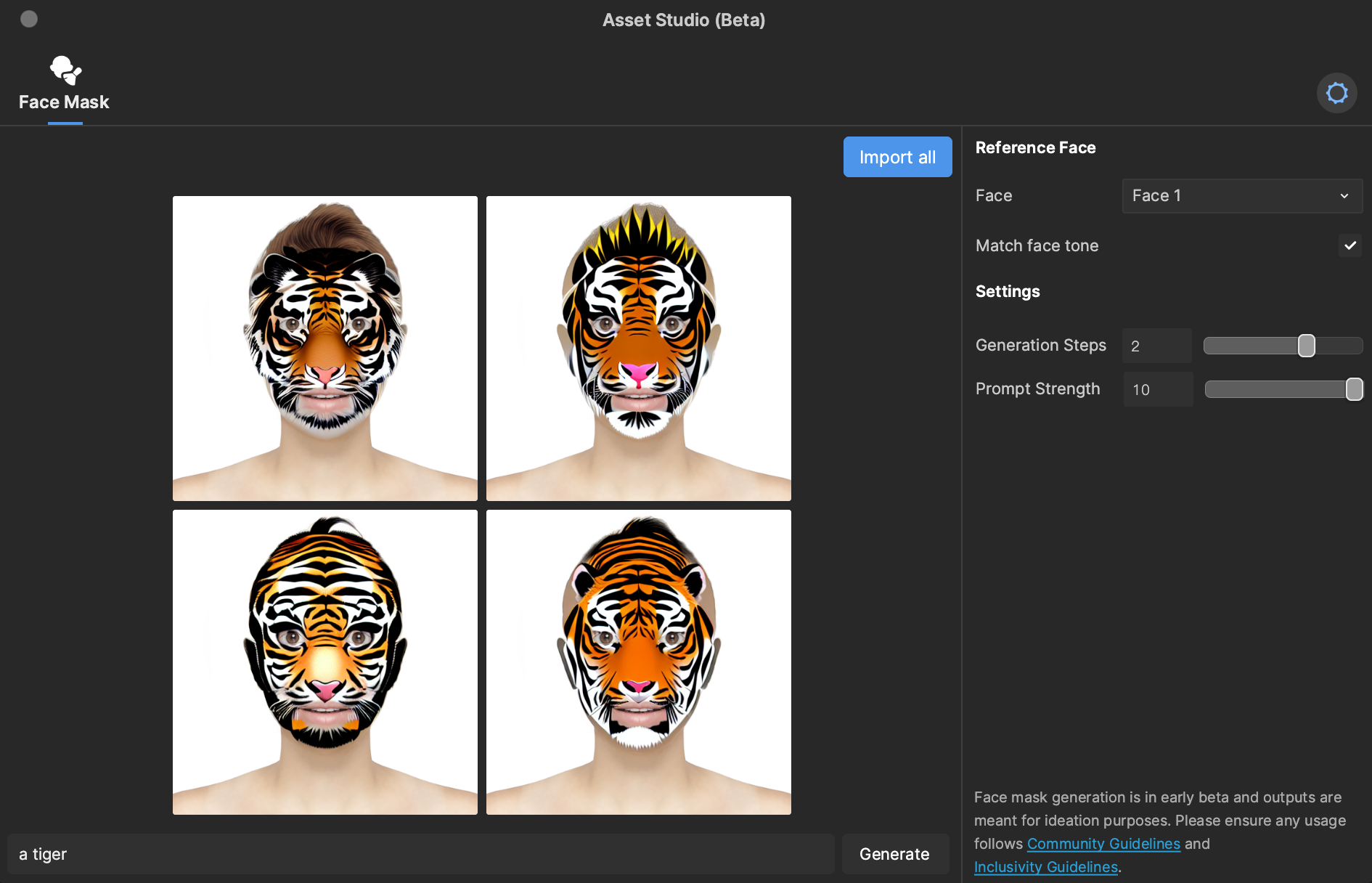
- Two new built-in textures, Filter Render Output and Retouch Render Output, were added to allow in-app effects to be applied to textures.
- A guided new user experience provides a step-by-step walkthrough on how to make and publish a simple face sticker effect.
Updates
- The effect submission workflow has been updated to improve usability. You can now submit your effect in the Effect House application, rather than being redirected to the Effect House website.
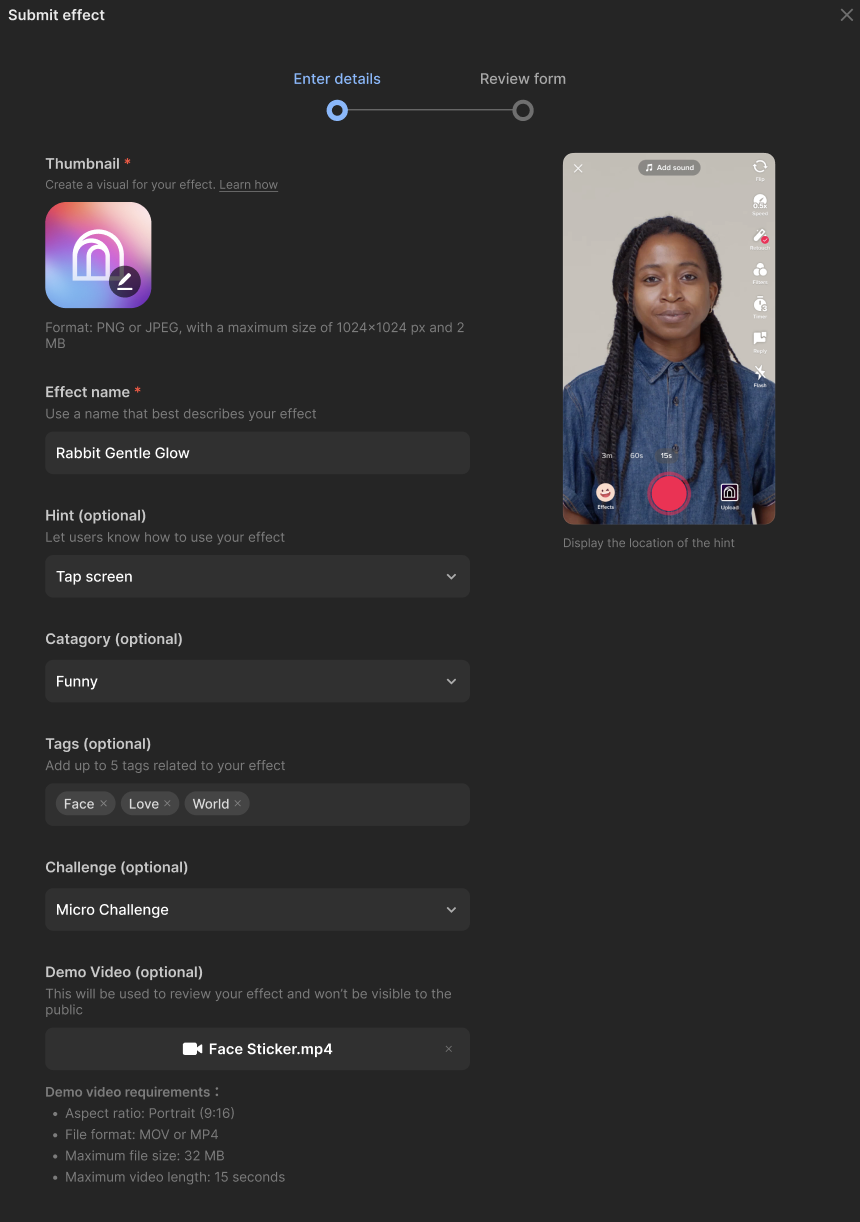
- The AR Plane and AR Camera objects are now added to the AR Tracking render group in the Hierarchy panel.
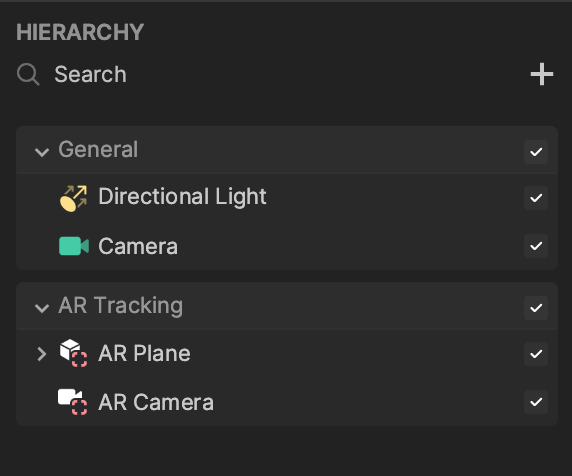
- The Blinn-Phong material has been merged with the Simple Lighting material. You can still achieve a high-performance, reflective effect with Simple Lighting.
- Variables and subgraphs can now be managed from My Items in the Visual Scripting panel toolbar. Select nodes can be modified using the Details button in the same toolbar.
Bug Fixes
- The Add blend mode for Bling has been removed. Projects created in versions prior to Effect House 2.5.0 will use the Linear Dodge blend mode.
